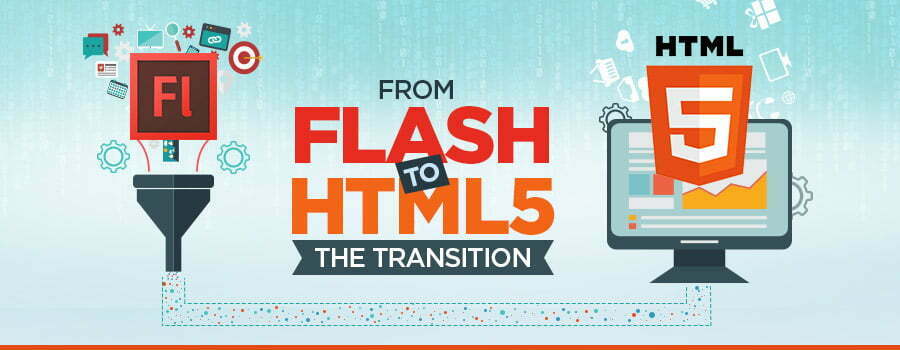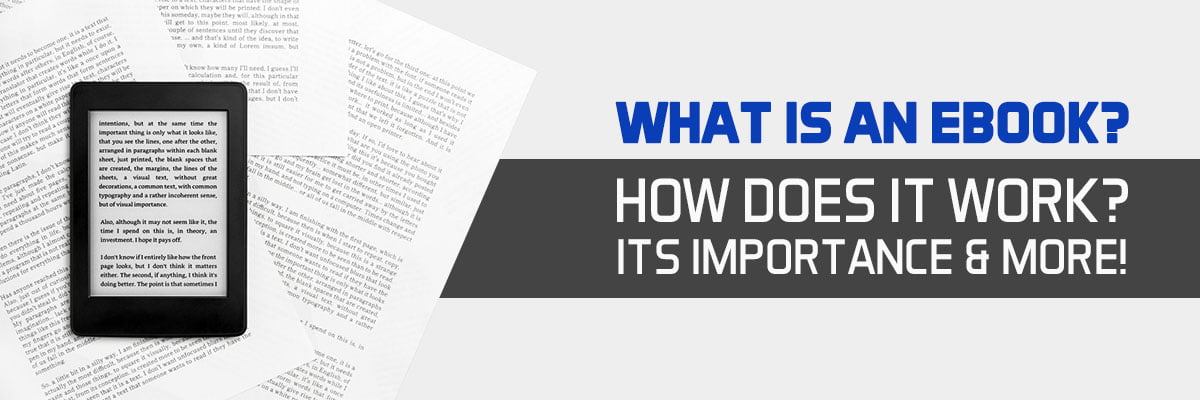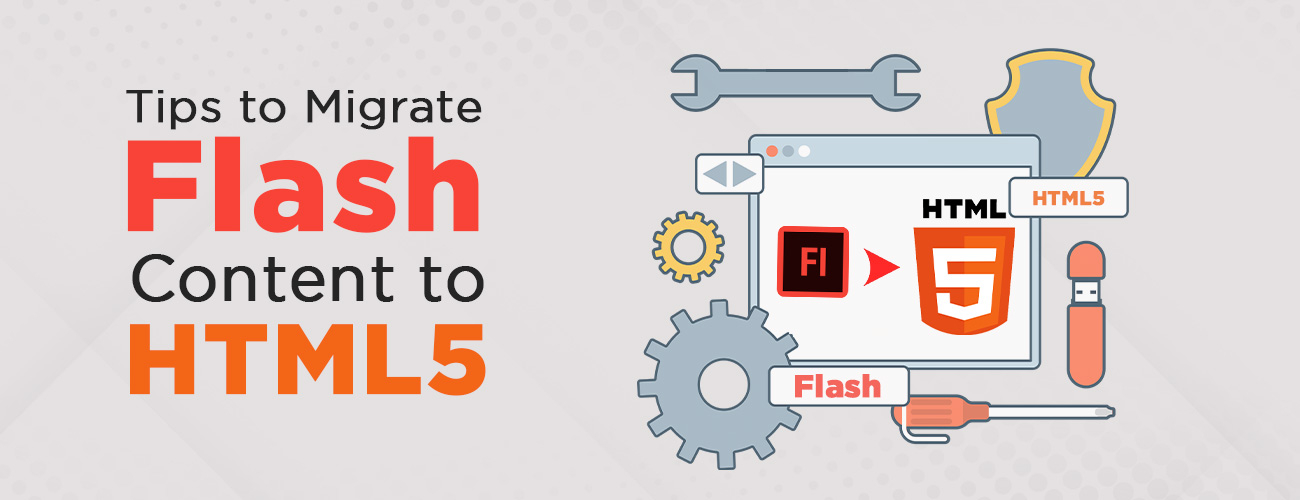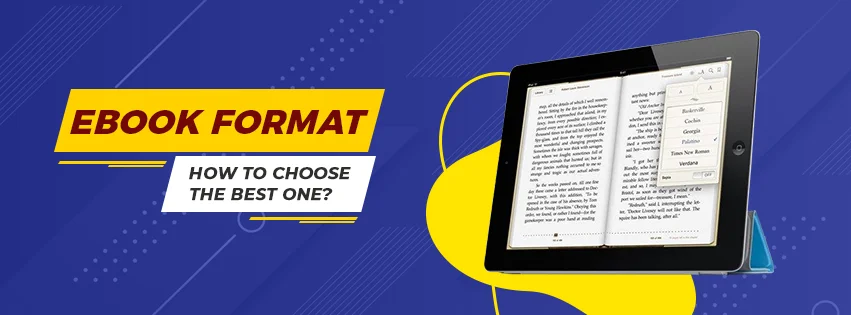Over the years, Flash has been the most prominent media plugin used in cyberspace. It was also successful in creating a place for itself in the creative domain of video and animation. Before, all the major internet users opted for Flash to play any kind of video, including the games. Flash-based eLearning was also a preferred option at that time for online training purposes. Soon, its popularity was at the highest peak as there was not even a single system where it was not installed. However, the scene got entirely changed when it started incurring certain problems, and then, HTML5 came into the picture. It eventually led to the beginning of Flash to HTML5 conversion.
Smarter companies that have already incorporated HTML5 stood ahead in the competition by creating interactive, engaging, and scalable content. Now, they no longer needed to use GIFs or Flash as HTML5 was doing the job of both. HTML5 also brought a wave of relief as it did not incur any issues which were continuously experienced by the Flash users. Besides, HTML5 was an open-source technology and was supported by all the popular web browsers. It has also been thoroughly tested, which made it capable of overcoming any major issues. Since Flash was not meant for advertising, companies running the Flash-based ad campaigns needed to use a distinct platform for serving the purpose. It led to an increase in overall costs. Furthermore, financial resources were also needed for using reporting and tracking tools. Nevertheless, processes became much simplified with the inception of HTML5. Today, many platforms have been developed for the purpose of display advertising.
Why converting Flash files to HTML5 has become a necessity?
There were a lot of problems associated with Adobe Flash, which led to its saturation point. Some of those issues are discussed below:
- It needed constant updates to allow access to its features, which resulted in unexpected crashing.
- It was not compatible with mobile browsers, so it was kind of compulsory to access it only through desktops.
- iOS users were not even able to run Flash in the first place and resulted in numerous malfunctions.
- It lacked a number of security and efficiency features.
- It was vulnerable to malware attacks, which was a serious security threat to many users.
- It failed in updating itself with the upcoming and trending technologies.
Apart from the above-mentioned problems, HTML5 became a necessity in 2011 when Google decided not to support Flash-based files and it will be completely phased out by the end of 2020. It clearly indicated the downfall of Flash, and everyone was conscious that they need to get ready for the Flash to HTML5 migration.
Why HTML5 is considered as a better option than Adobe Flash?
Since our way of communication is gradually becoming more mobile, Adobe Flash is trailing behind because of its incapability to meet the demands of the modern business. Soon, the debate regarding HTML5 being better than Flash will fade away globally. However, if we are still going to make the comparison, we can clearly see that HTML5 is undoubtedly a better option than Flash.
HTML5 was successful in incorporating eLearning and enabled easy access to online courses. New elements were added for allowing users to manipulate the layout for greater SEO capabilities. Certain CSS qualifiers were removed to facilitate the ease of use. Besides, HTML5 functions had the capability of including video and audio features and reached the interoperability state. With the increasing use of mobile devices and tablets, it was more focused on developing content that would be supported on multiple devices. So, in terms of accessibility, it was far better than Flash.
Sometime when users tried to open a video without installing a Flash plug-in, they could only see a black box. However, HTML5 does not need any such plug-ins for functioning. Flash also needed more processing power, which resulted in decreasing the speed of content delivery, whereas in HTML5, content delivery speed is more. Another major advantage was that it facilitates online access to the stored data. Thus, with the integration of HTML5, companies can reduce the necessity of having separate platforms for reporting and technology stacks. They can have more time to focus on creative aspects and plan the campaigns more strategically and efficiently. Apart from that, both existing and upcoming companies can get numerous opportunities to explore diverse solutions for display advertisements.
Advantages of Converting Flash-based documents to HTML5
Flash to HTML5 conversion can provide a lot of fresh opportunities for business firms. As the conversion process is somewhat unavoidable, it is better to go on with the migration as early as possible. Because of the increasing hype of the Flash to HTML5 transition, there are a lot of digital conversion companies offering services for the same. So, take advantage of the situation and seek assistance from those companies. Many companies still wait and hope for some software to arrive that would save them from the conversion process. However, it is not going to happen. As the process is also a bit longer, it is advisable to start the transition process as soon as possible. Now, don’t try to take any shortcuts. It might complicate the process further and create more problems in the future. The sooner you are ready to embrace HTML5, the better it will be as you can enjoy several benefits. Some of the benefits that you would definitely receive are as follows:
Converting Flash to HTML5 has become an inevitable necessity for businesses worldwide as Flash has almost faded away. Since the conversion process is a complex endeavor and demands expertise, many prefer seeking assistance from a reliable digital conversion company. It can also be carried out in-house by using the authoring tools that can offer a responsive design; however, there will always be a risk if the team is not having the required experience or qualification for transitioning. In that case, you have to invest money for hiring new staff. Securing specialized resources can also become a problem.
On the contrary, seeking the support of an experienced company offering high-quality flash to html5 conversion services can provide good results as you will be having plenty of advanced technology and resources to back you up. Still, there is a possibility that communication and coordination issues might show up because of the language and time zone differences. It can lead to project delays and your expectations won’t be met. So, consider your current business scenario and carefully weigh the benefits against the risks before going for an option.