Photo editing software is an essential tool for organizing, optimizing, and editing digital pictures. There was a time when it was only used by professional photographers and photo editors. However, today, it is even used by casual users who merely take photographs with their smartphones.
No matter what your reason is, we bring you the 20 best photo editing software that you can use on your PC to edit your digital photos, organize them, select the best ones, and print or share them on the desired platforms. Let’s begin with various photo editing programs and then we’ll discuss which one is right for you.

Top 18 Photo Editing Software for PC
Here are some of the best choices in photo editors for laptops or desktops.
-
Adobe Lightroom CC
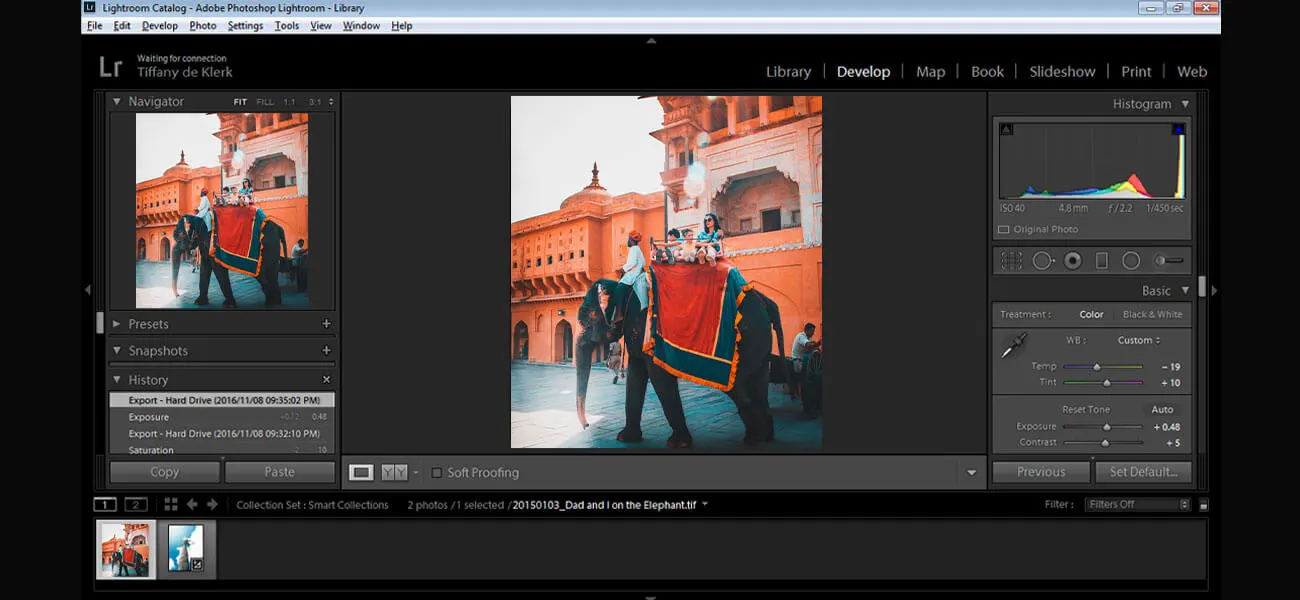
Best known for: Color correction and batch editing
Adobe Lightroom CC works best as a graphic editor and can enable users to carry out batch photo editing and color correction with just a single click. If you’re looking for a simple alternative to Photoshop, then this is the one. It is user-friendly and easy to learn.
Pros:
- Automatic source-file saving
- Multiple presets
- Professional color correction ability
- Enables working simultaneously with several albums and pictures
Cons:
- Not best for professional image retouching
- Inconvenient catalog system
-
Adobe Photoshop CC
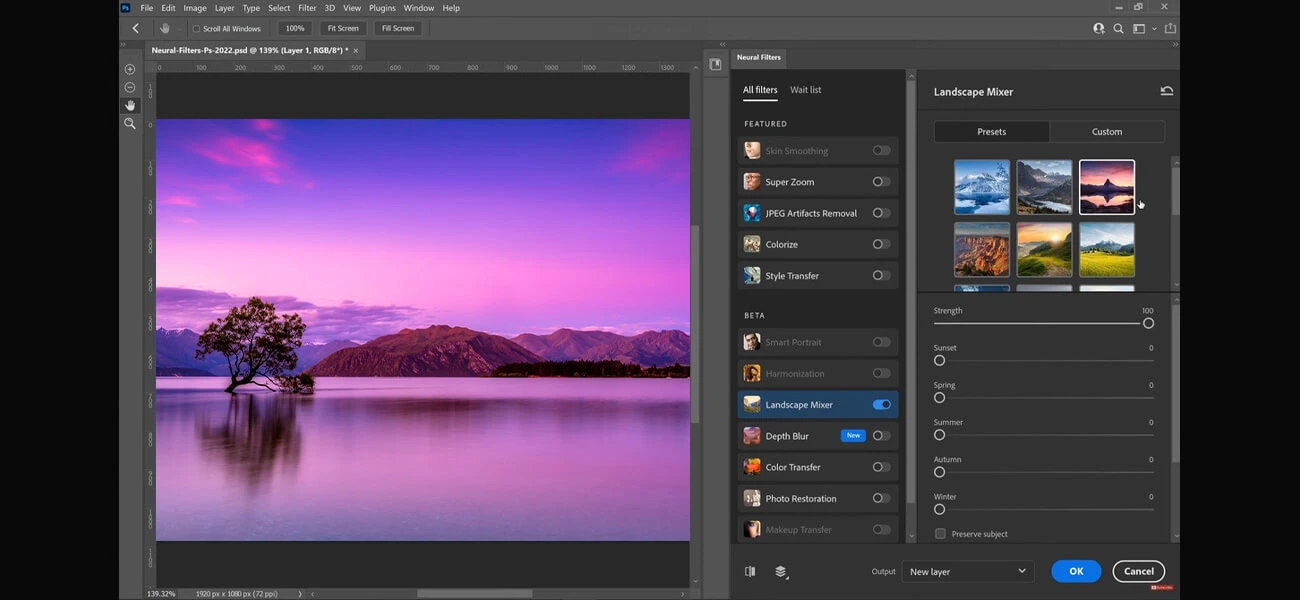
Best known for: Standard photo editing
Adobe Photoshop is the best software for photographers and designers. It contains all the necessary tools to carry out varied image editing tasks, such as photo retouching, image restoration, color correction, digital drawing, designing, etc.
Pros:
- Multiple file format support
- Multiple filters, brushes, actions, textures, overlays, etc.
- Forums and active technical support
- A large number of photo fixing tools
Cons:
- Complex user interface
- Tools don’t have a progress indicator
-
Skylum Luminar 4

Best known for: User-friendliness and in-depth color correction ability
This feature-rich image editing software for PC contains a lot of tools that can help you with advanced image post-processing. The developers also recently released the updated version that consists of excellent tools for color correction.
Pros:
- User-friendly interface
- RAW file editing
- Enables editing in layers
- Can be used as a plugin for Photoshop and Lightroom
Cons:
- Requires time to master Healing and Cloning tools
-
GIMP
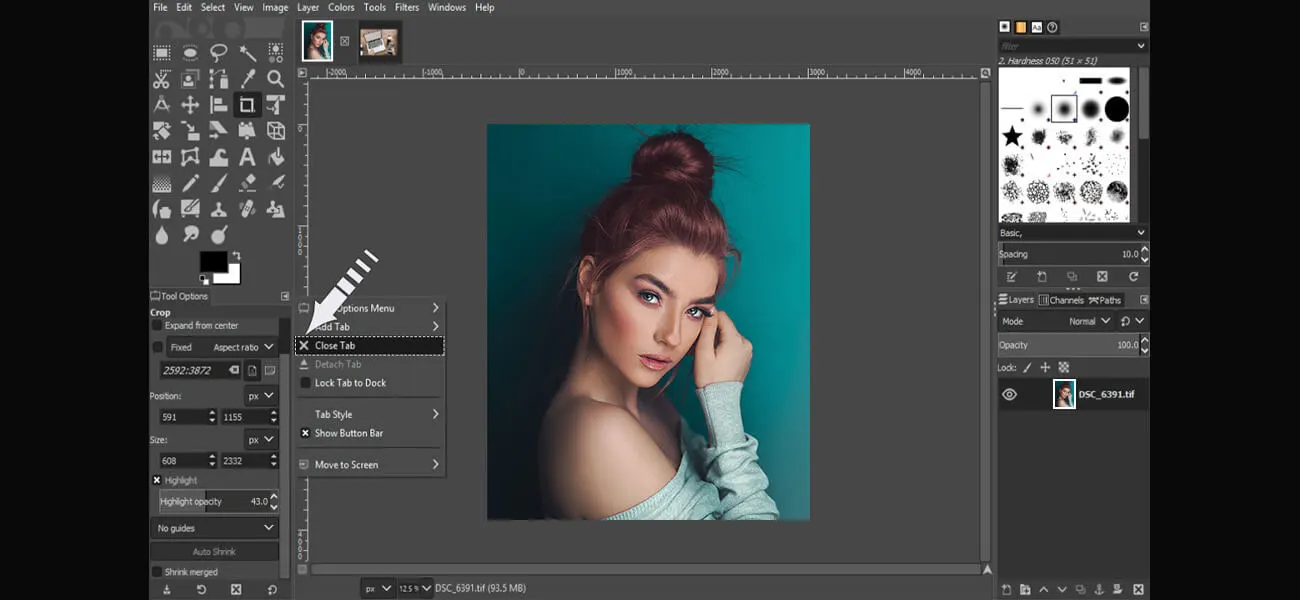
Best known for: Free photo editing
It is a powerful photo editing software that can be downloaded free of cost. One of the best advantages of using this software is that it supports working with RAW image files. It is an open-source photo editor for PC, thereby enabling you to change the program according to your use.
Pros:
- User-friendly interface
- Works with multiple file types
- Variety of features and tools
- Supports changing functionality
Cons:
- The new version may have bugs
-
Capture One Pro

Best known for: All-in-one image editing features
It’s a great alternative to Lightroom and has features similar to that of Photoshop. It is primarily used for professional photo retouching and color correction. Some of the tools that it contains can even offer better results than Photoshop.
Pros:
- Well-developed masks and layers
- A large set of tools and functions
- Availability of cloud storage
- Quick importing and exporting of files
Cons:
- Can be a bit expensive
- Needs good PC configuration
- Has a difficult interface
-
PhotoWorks
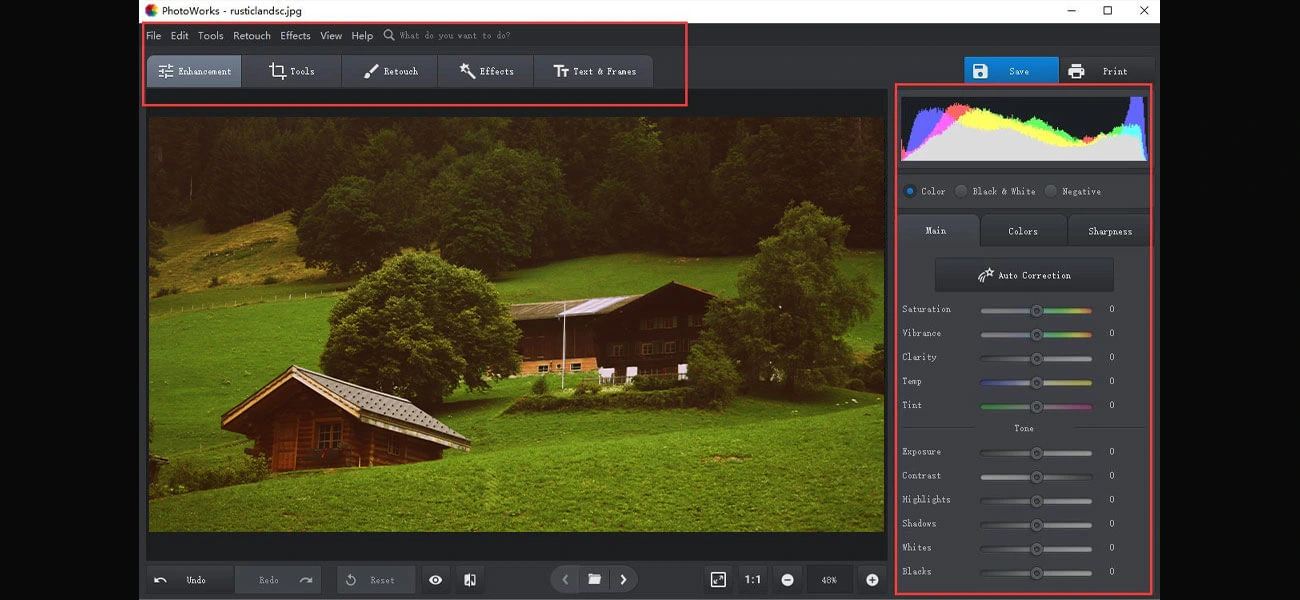
Best known for: Different options to work with colors
This easy-to-learn and powerful image editor can be used by both beginners and professionals. It consists of three versions, i.e., Standard, Delux, and Pro, which users can select and employ depending on the complexity of their work.
Pros:
- Enables creating excellent landscapes within seconds
- Availability of watermarks and captions
- One-click effect addition
- Portrait retouching with a top-graded toolset
Cons:
- Doesn’t have layers
-
InPixio
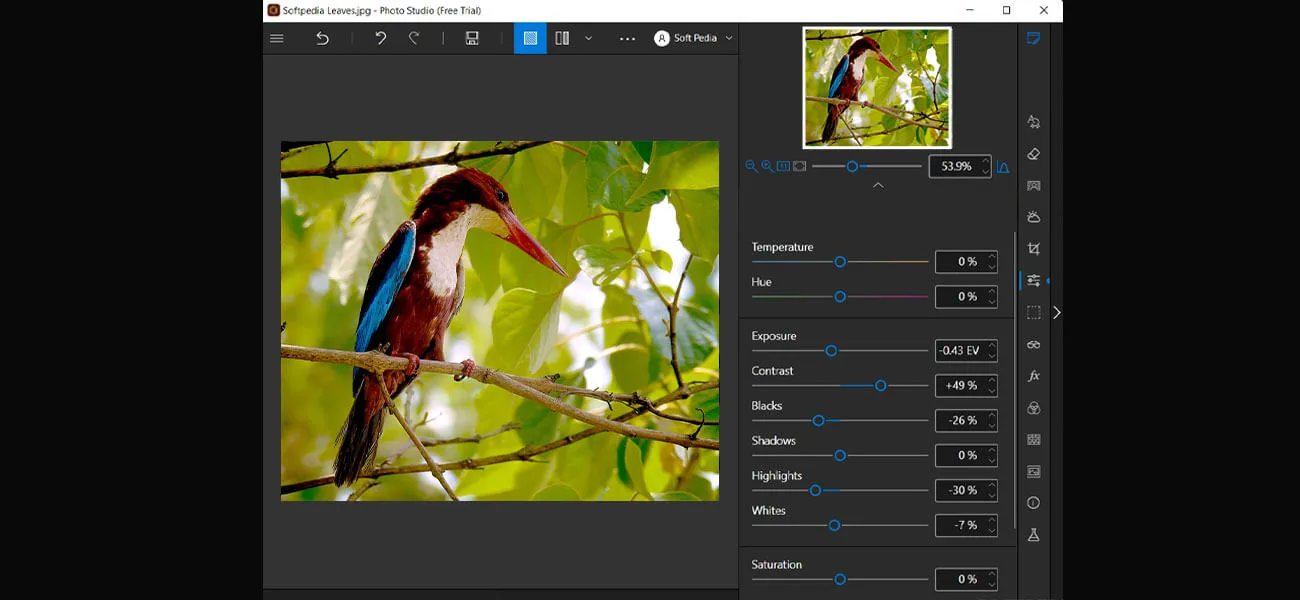
Best known for: High-quality color correction and photo organizing
It boasts numerous features that can help you handle top-grade projects, like real estate image editing or product photo editing. Aside from organization and advanced photo editing capabilities, it can also allow you to add special effects to your pictures.
Pros:
- Professional clone stamp
- Background cut out in different clicks
- Semi-automatic color correction
- Convenient perspective correction
Cons:
- Doesn’t support batch photo editing
-
Photodiva
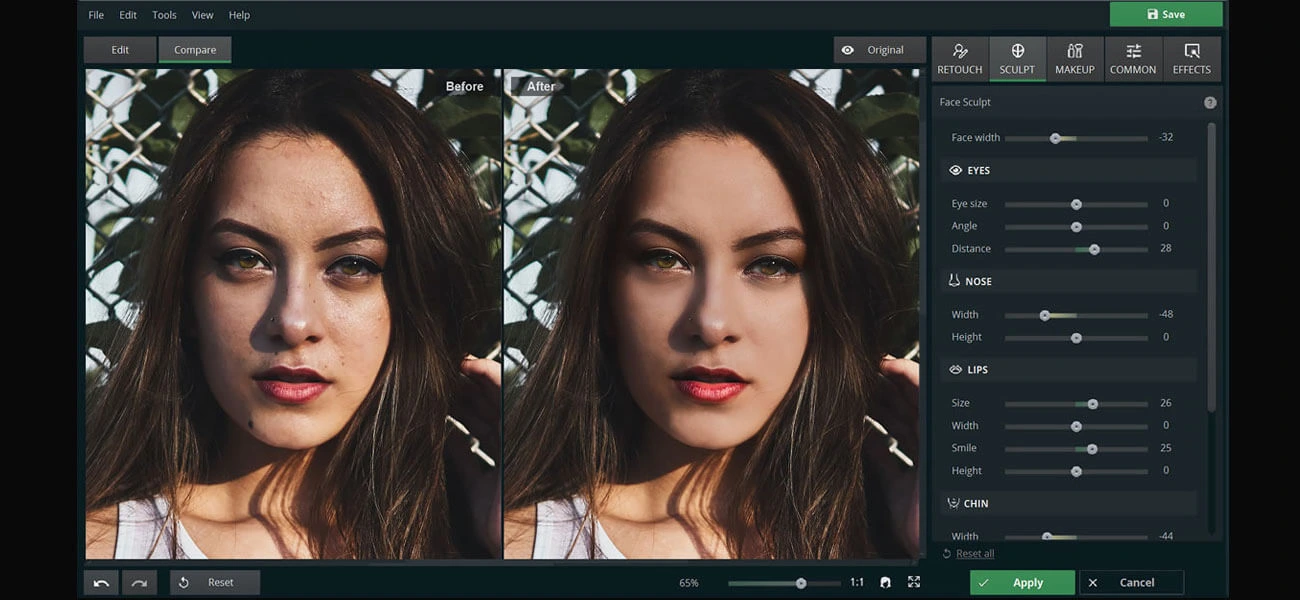
Best known for: Faster beauty editing
This classic picture editor will enable you to perform the image editing tasks without much effort. With the advanced automatic adjustments and one-click effects, the software can make your pictures more eye-catching and appealing.
Pros:
- Digital makeup options
- Wrinkle and skin issue elimination
- Experimentation with hair and eye color
- Easy sculpting and manipulation of facial features
Cons:
- Insufficient tutorials
-
ON1 Photo RAW
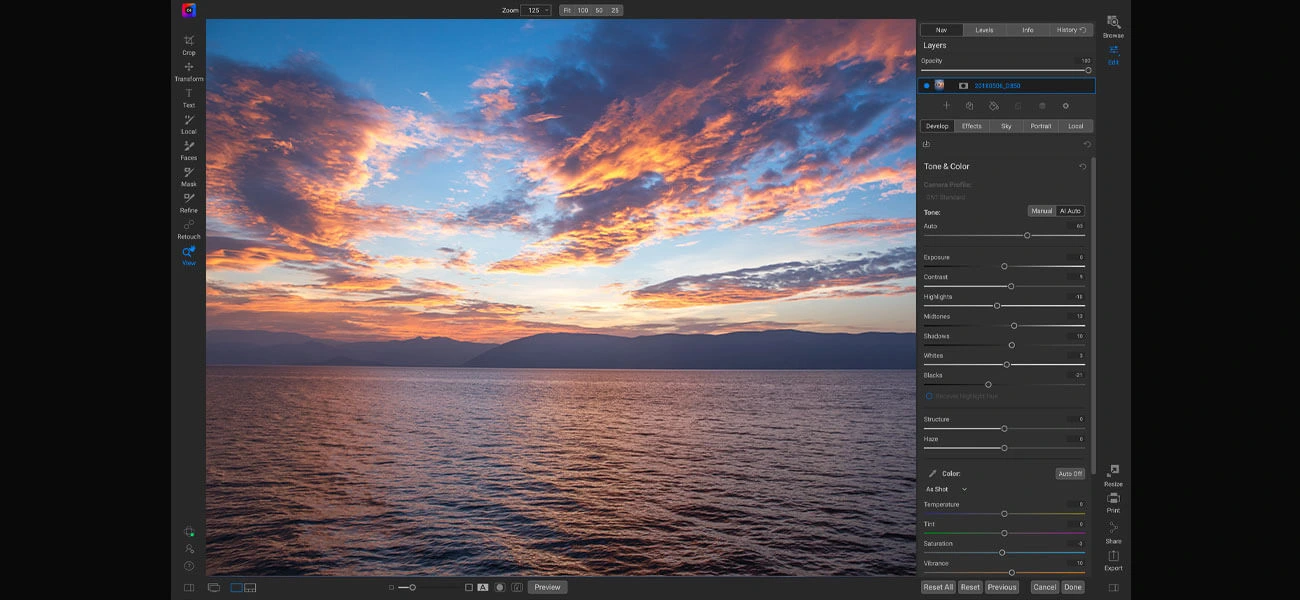
Best known for: Fast picture editing
It is equipped with powerful image editing tools that can allow you to eliminate flaws, correct improper color, and retouch photos. The interface may look a bit confusing at first. However, with a bit of effort, it will be easier to understand.
Pros:
- Affordable price
- Requires only a one-time payment
- Has the simplicity of Lightroom
- Offers a variety of parameters like Capture One
- Employs a new approach for photo preview
- Offers monthly trial version without any subscription or long login
Cons:
- Only a few original presets
- Exporting in background mode is slower
-
Pixlr Photo Editor

Best known for: eCommerce photo editing
This software is almost the same as that of Photoshop. It can offer excellent support for image enhancement and comes in three different versions, such as Pro, Editor, and Express. It is also an excellent choice for beginners.
Pros:
- Easy-to-customize interface
- Easily portable
- Layer and mask support
- Can open photos from URLs or desktop
Cons:
- Contains ads
- Needs Flash
-
Canva
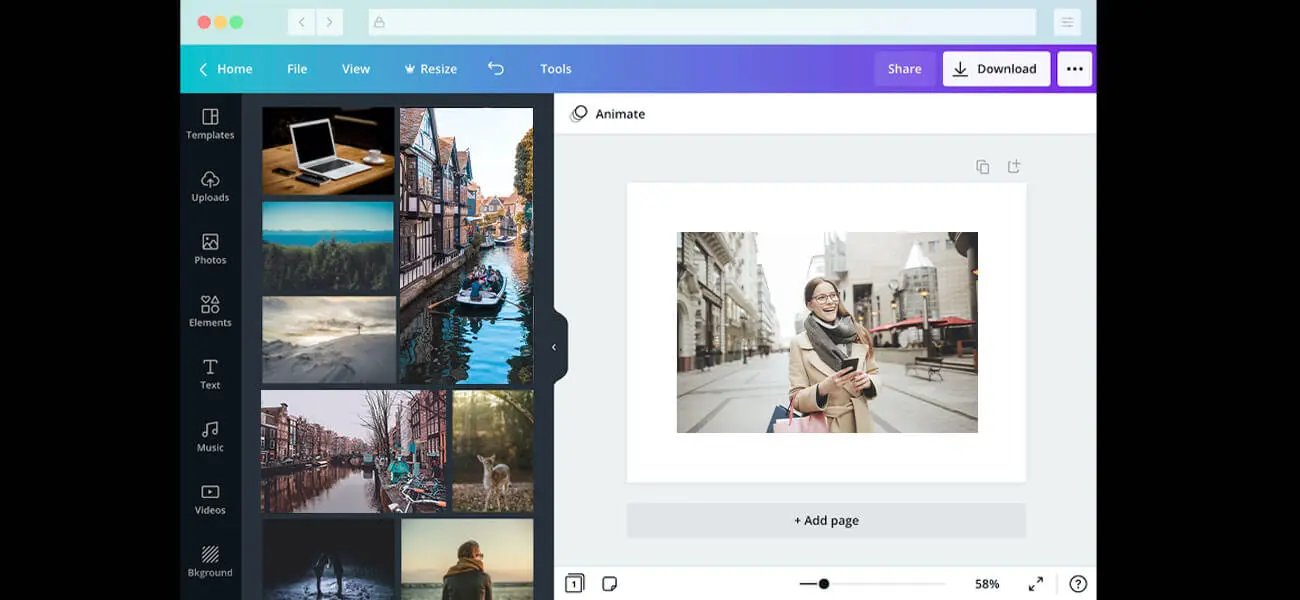
Best known for: making green cards and collages
It is an excellent photo editor that can also help with graphic designing tasks. It comes with hundreds of readymade layouts and drag and drop features. However, as compared to the automatic photo editors, it may not be considered strong since it contains minimum functions.
Pros:
- Works well with designing
- Stock photos
- Design templates and tools
Cons:
- Only works with JPEG file formats
- Not suitable for photographers
-
Photo Pos Pro
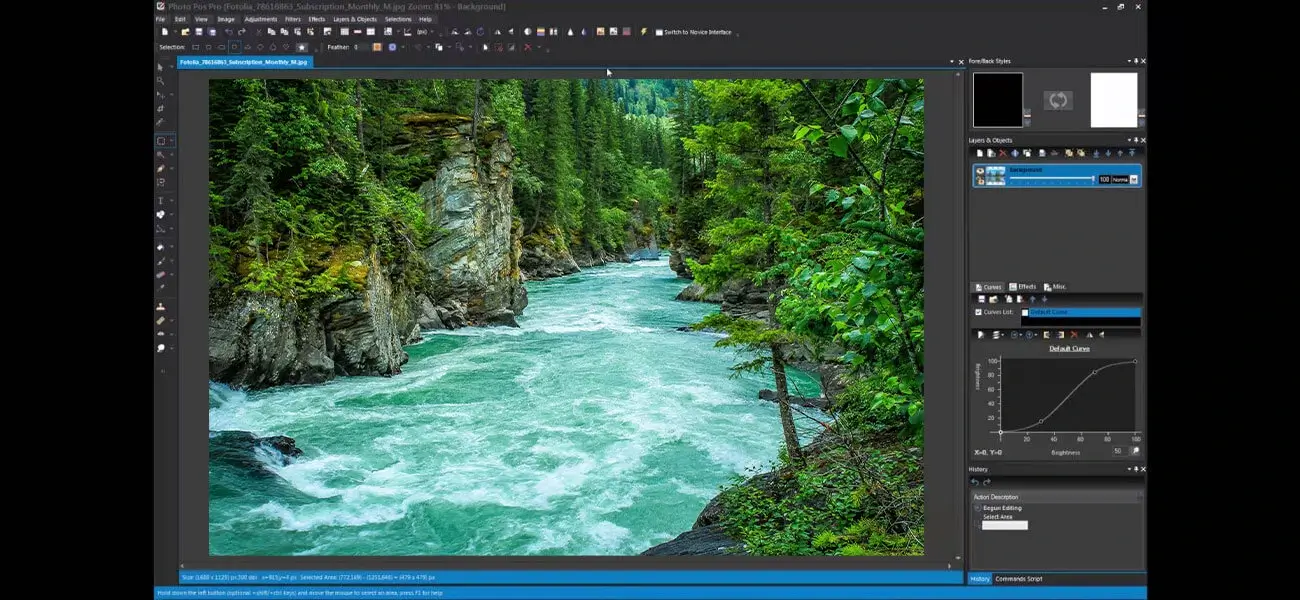
Best known for: Easier background removal
The free photo editing software can cover the needs of both experienced image editors and novices. It provides an amazing user experience with two interface options, where one can be used by beginners and another can be used by professionals.
Pros:
- Best for both beginners and professionals
- Works with RAW images
- Availability of tutorials and guides
- Layer support
- UI design options
- Huge gallery of collage templates and frames
Cons:
- Low launch speed
-
iPiccy
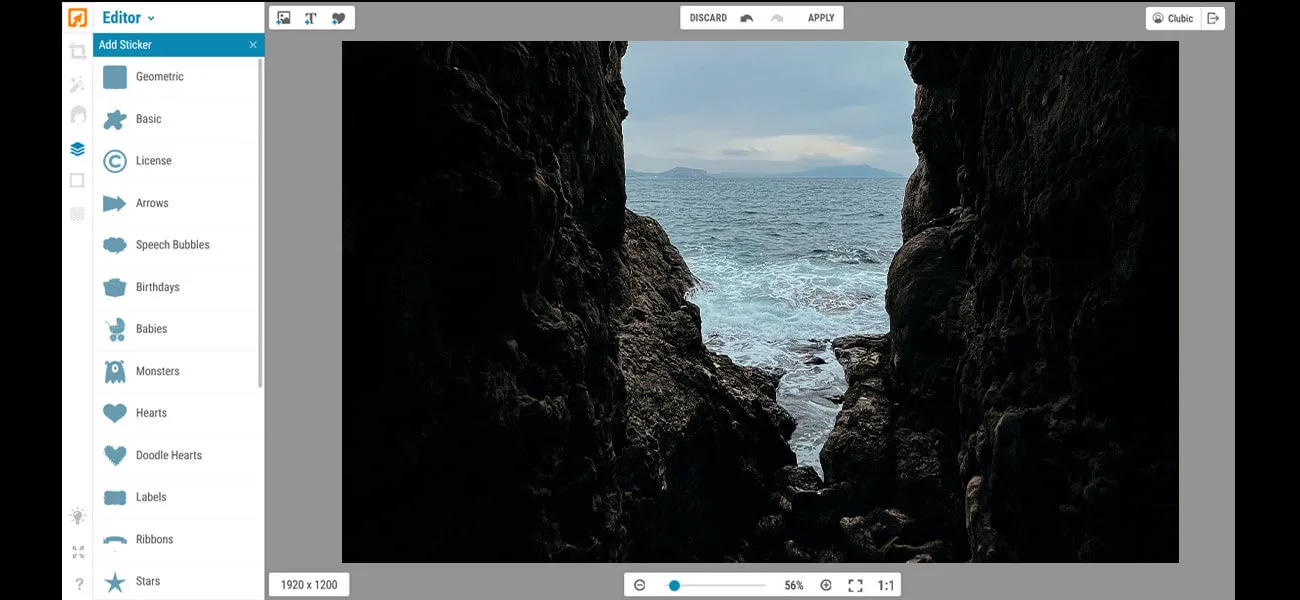
Best known for: beginner-friendly photo retouching tools
It is one of the popular photo editing software on the web and is available for free. The interface design of the free photo editor is bit outdated and simple. However, it possesses a wide range of tools and functions for image editing.
Pros:
- All tools are free to use
- Various color correction tools
- Clone tool
- Dodge and burn tool
Cons:
- Takes more time
- Too many lags
-
BeFunky
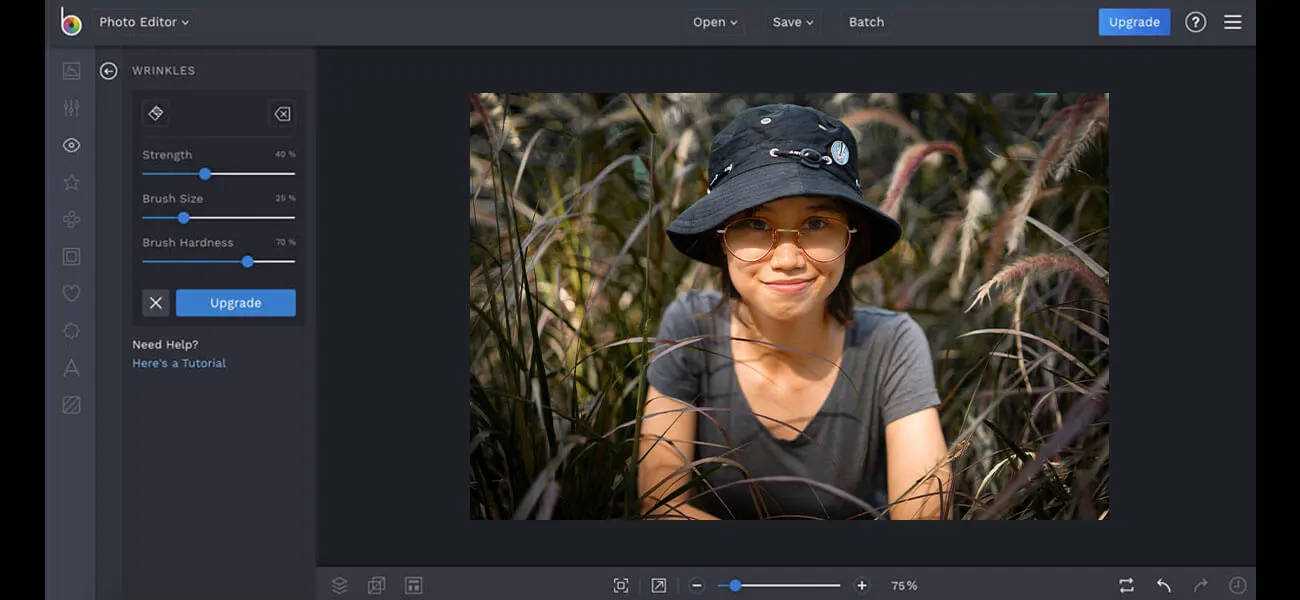
Best known for: batch editing directly in the browser
With this tool, you can carry out general actions, such as exposure adjustment, cropping, color enhancement, etc. along with basic image editing. It contains a lot of functions. However, most of them can be available only for money.
Pros:
- Many useful image editing tools
- Downloading stock photos in the program
- Saving work and continuing later
Cons:
- Most tools are paid
- Lots of advertisements
- 90% of designs and effects are closed for free use
-
Ribbet
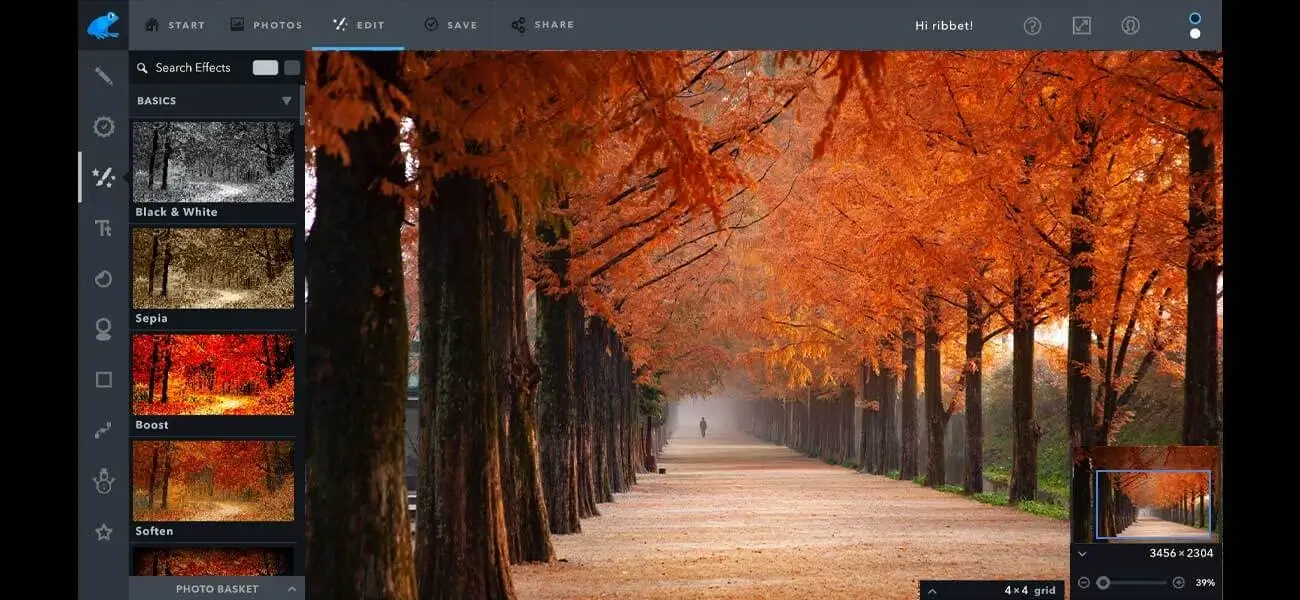
Best known for: Enabling selective color correction
This software is quite popular among beginner photographers. It contains a multitude of features and supports a wide range of file formats. Apart from that, the software also offers effects, which can help you add a special charm to your photographs.
Pros:
- Fast color correction
- AI tools
- Recovery elements
Cons:
- No support for RAW files
- Premium features
-
Leawo Photo Enhancer
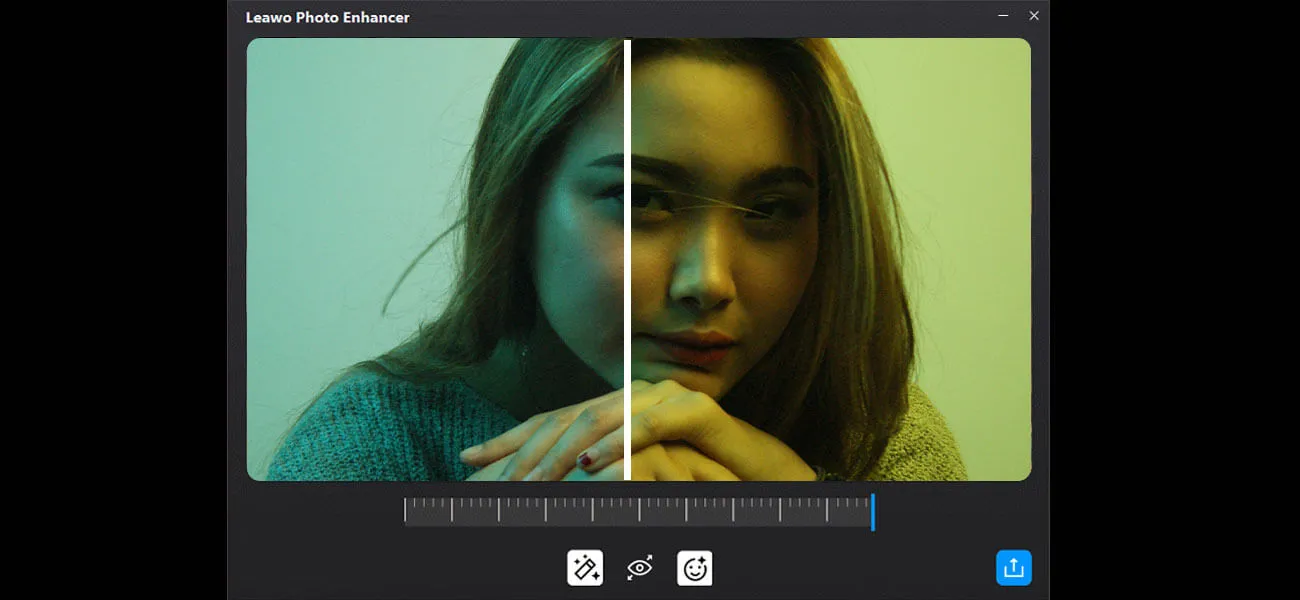
Best known for: Batch photo processing
This advanced photo editor contains AI-driven tools that can help you to carry out various photo enhancement tasks. With its aid, you can improve underexposed or overexposed pictures, fix improper lighting, remove blur, add tints, etc.
Pros:
- Streamlined interface
- Requires less hardware
- Simple photo enhancement tools
- Value for money
Cons:
- Upgrades are paid
- Doesn’t offer granular control
-
Affinity Photo
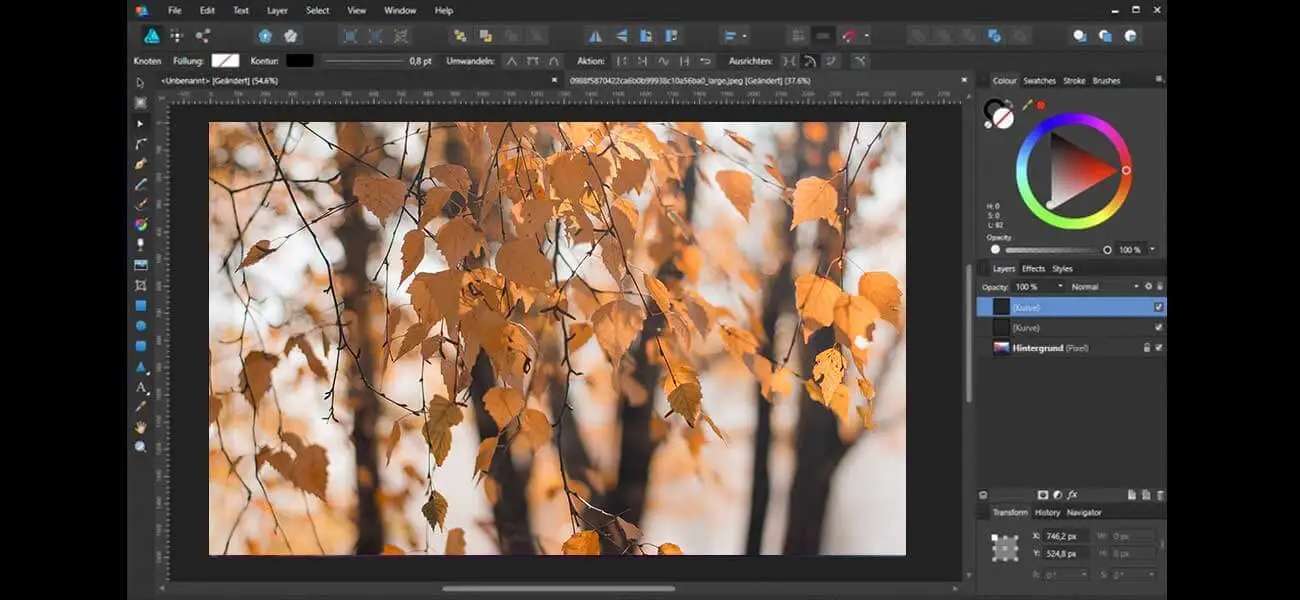
Best known for: being the perfect photo editing software for Mac
It is another raster graphics editor that boasts a large number of photo editing and color correction tools. The photography software consists of nearly 60 configurable filters, effects, brushes, and more. Besides, it is also equipped with a real-time display function.
Pros:
- Simple interface
- Multiple basic image editing tools
Cons:
- Limited options for photo retouching
- Some poorly developed tools
-
Movavi Photo Editor
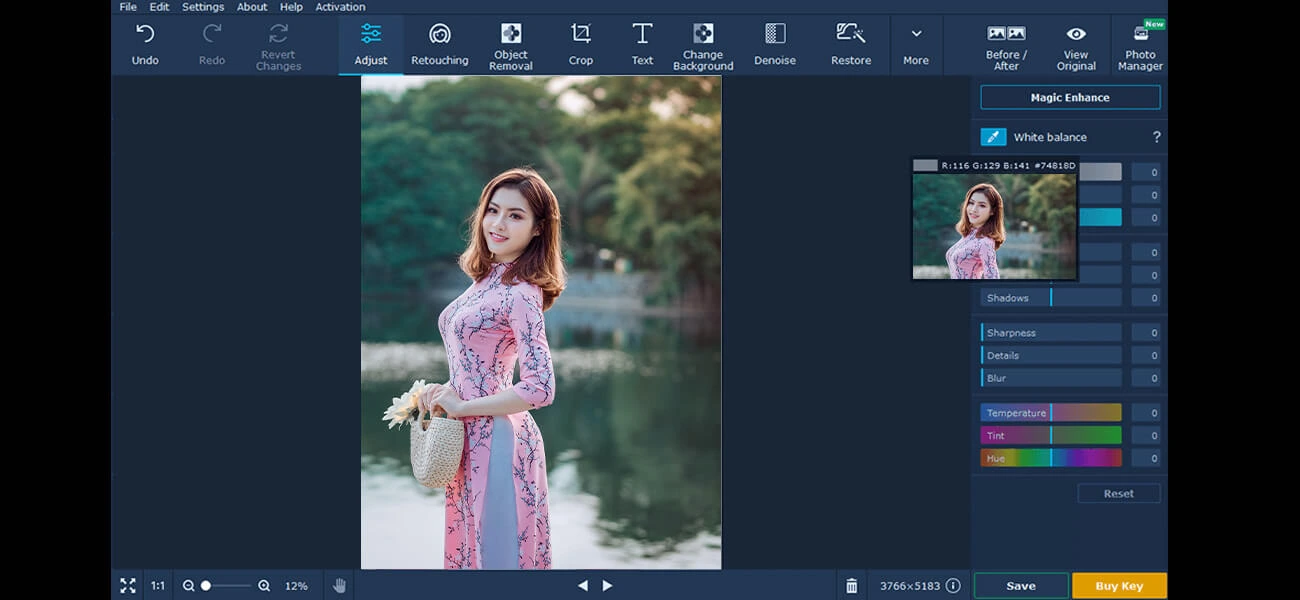
Best known for: Beginner use
With this graphics editor, you can ace advanced photo editing techniques without learning complex programs. It offers a variety of useful features, such as contrast, brightness, and sharpness settings, object removal tools, addition and customization of text, etc.
Pros:
- Simple UI
- A large number of filters
- Doesn’t demand resources
- Popular graphic format support
Cons:
- Not compatible with mobile devices
- Allows to use free version only for a limited time
Which is the Best Photo Editor for You?
The photo editing programs used by novice editors will surely be different from the ones used by professionals. However, above, we have included the photography editing software for all levels of users. By going through their descriptions, you’ll get a clear idea of which one to choose.
Besides, there is no such rule stating that pros can’t use entry-level applications or beginners can’t use Photoshop, which is the most powerful photo editing software. So, the point here is to choose something with which you are most comfortable.
Also, we would like to say that the order of the list or the number of pros doesn’t mean that the software is better. All the programs that we have mentioned are good and possess excellent features that will be beneficial for your image post-processing projects.
Those who have just begun their careers in image editing or are looking for simple photo editors for PC will find this list of photo editing tools useful. It’s okay if you don’t understand how each one of them works. You just have to focus on the one that is easier for you to handle and works best for you.
All the software we’ve mentioned is available for free download. If not the complete version, a free trial period will surely be available. So, make a choice and start working on your photo editing projects.
In case your projects are giving you a hard time, you can choose our photography editing services to receive professional aid. WinBizSolutionsIndia has extensive experience in photo editing and retouching and will always deliver results that meet industry expectations.



