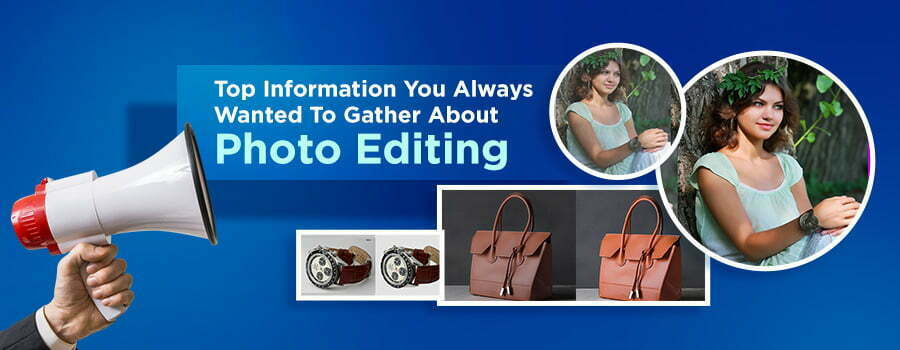A photo isn’t a professional photo unless it is edited in a manner that brings out the best in the image. But no matter how excellent your photography is, if your editing job is not up to the mark, all your efforts are in vain. Photo editing and post-processing are indeed tricky, yet a must-have. To assist beginners in editing their photos, Winbizsolutionsindia provides excellent photo editing tips.
This is evident from the fact that not a single photo is uploaded to social media without some editing. The most edited ones are the selfies, wedding photos, and family photos. With some free online photo editing tools and advanced image editing software, you can level up your editing skills.
Once you are quite aware of how your camera works, what are the basic thumb rules of camera exposure, and what should be the fundamental factors in a great photo – it’s time to gather some knowledge in editing also.
So today, let’s talk about some 7 handy image editing tips and tricks that will tell how to edit photos like a professional.
7 Photo Editing Tips For Beginners
Apart from the above-mentioned two most important guidelines to photography, below are the technical suggestions of editing a photograph in the most professional way, even for a beginner.
-
Select the Ideal White Balance
Hope you have noticed that shots of sunsets or sunrises usually have a warm light in them, and cloudy shots appear to be cold and dull. This is because of the white balance that relates to color levels and not exposures. Simply use the white balance option in your photo editing software program and correct the temperature.
Please note, that JPEG files offer a minimal freedom of adjusting the white balance as compared to RAW image format. Because JPEG format capture way less digital data than its counterpart.
Your camera might already be having some form of white balance, but you need to adjust it to enhance the aesthetics of your images.
-
Crop Wisely to give Complete Focus to the Subject
Any photo, regardless of how perfectly it has been shot, will have some sort of negative space, or unwanted elements within the frame. The sign of a great photographer is to understand this and right away eliminate the redundant elements. Cropping not only enhances your image, but also improves compositional details. The tip is, crop the distracting figures at the edge of the frame or reposition your subject in a way that looks natural.
Set the cropping ratio to as low as 5%, and ensure the proportions of the cropped photo matches with the original image. By the right cropping process, an ordinary portrait will start looking professional and more beautiful. So if you are wondering how to edit photos of yourself in the best way possible, take care of the cropping part.
-
Adjust Brightness and Contrast
Adjusting the brightness and contrast of your photo matters the most, as it can improve it significantly. Sometimes even the best of photos end up dark, or too bright. A slight adjustment in the contrast can flesh out the subject, highlight the important parts, and add a little drama.
Increasing or decreasing the brightness also does wonders. Even the most dull and inexpressive photos can be made breathtaking by enhancing the overall lighting in a wise way.
-
Adjust Shadows
Shadows are the darkest parts of a photo that are overexposed. In some cases, shadows create a natural contrast between the object and the background and enhance the photo.
However, in other cases too much shadow hampers the overall aesthetics. To fix that, one has to tweak and adjust shadows to make things work. Shadows can be created as well, utilizing the lights. This is the secret of the photography art.
-
Take Care of the Color Vibrancy and Saturation
Once you have adjusted the white balance, try to refine the colors in the photo by manipulating the saturation and intensity of the colors. Saturation is the intensity level of a color in a photo. More the saturation, more the colors will be bold. And lesser the saturation, the colors will appear faded and grey.
A slight increase in the vibrancy boosts the neutral color tones and maintains the hue in the bright colors, as well as adds warmth in the photo. This intensity in the colors gives a simple photo, an extra-ordinary touch.
However, too much saturation can make things go wrong. So ensure not to de-saturate entirely, or else you will end up with a black and white photo; or a neon, unnaturally glowing photo.
-
Use Auto Color Functionality
If you are using any tool that offers this special feature of automatically correcting the colors in the photo, use it for your benefit.
This will help you artificially alter the colors, yet making them appear natural and realistic. In case you have to shoot under artificial lighting, utilizing auto color feature can fix any color-related discrepancies.
-
Reduce Visual Noise & Regulate Sharpness
Noise or grains in a photo is the presence of undesired visual distortions that look like tiny colored pixels or specks. Noise gives a mottled look to a photograph making it look unprofessional and dull. Hence, a great photographer must take care of this.
To reduce this, avoid it in the first place. Noise is usually caused when we crank up the camera ISO setting to balance low light and exposure. Best way to eliminate noise is the keep the ISO values low. Also, try increasing shutter speed or widening apertures to let more light pass through the lens – these tips can also help any beginner to prevent noise in their photos.
Parting Thoughts
Photo editing is easier when you learn the techniques and tools usage. Though you might take help from the free photo editing software available online, there will be a limitation on editing features. Learning about advanced photo editing software takes ample time, patience, and dedication to achieve the desired output. If you are just starting a business and have less time for the entire image editing tasks, or whether you are a beginner photographer or a professional, reach out to a team of photo editing services company.
So these were a few tips and suggestions for all the beginners and amateur photographers out there to upgrade their photography skills. The tips mentioned above are basic, but important enough to give an amateurish, ordinary photo a professional appearance. Make sure to choose the right image file formats and keep experimenting and trying new techniques. Surely you can master the photo post processing techniques.
Comment below and let us know if you have any other suggestions up in your sleeve. Let the conversation going!