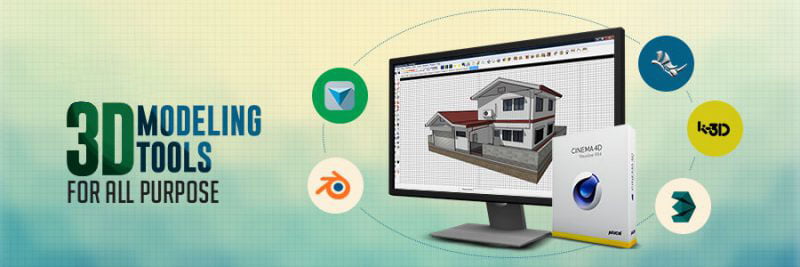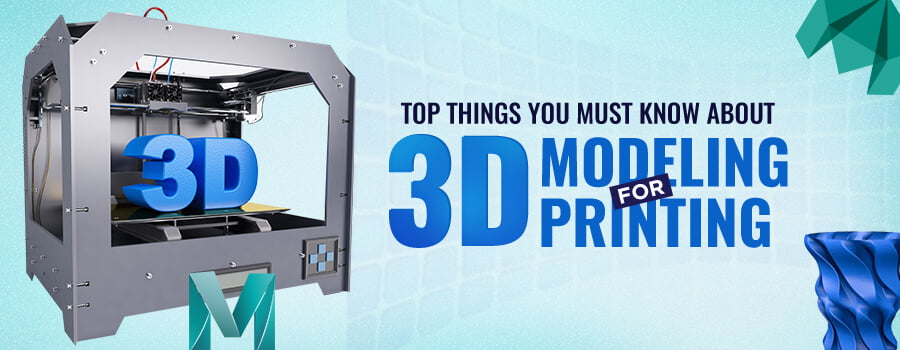A 3D file format is a blueprint for printing 3D objects. It usually stores the information of a three-dimensional model in the form of binary data or plain text. It can encode all sorts of data, be it scenes, animations, geometry, appearance, etc. The scene generally represents the position of cameras, peripheral objects, and light sources.
The animation showcases the motion of a model. Geometry represents the shape, and finally, the appearance talks about the texture, color, and type of material used. However, note that not every file format can contain all the information in it. So, now let us discuss the most popular ones that are used today and is a go-to for artists, be they 3D designer, animator, or engineer.
Top File Formats of 3D Animation & Modeling Software
Several software packages are available for CGI animation to secure the desired outcomes. For instance, you can build a character model in any software program by enhancing the details like facial expressions and muscular flexes. However, the challenge is to import the file to a different rendering software during the process, and the chosen format has to be compatible with it.
Each format has its specific requirements and serves particular functions. So, for a given type of animation, you have to use a matching file format, and the problem with that is the inconsistency of the software. If the file lacks compatibility with the software, vital data may get lost during the transfer.
-
STL
This STL (stereolithography) format is deployed for the transfer of files that are meant for 3D visualization and printing. It is typically helpful for animators who wish to store just the 3D model’s layout for visualization purposes or send the 3d print-ready models to a 3D printer. It can be also appropriate for rapid prototyping even though the models’ appearance and animation qualities are not represented through it. It can only support non-complex geometry and is specified in both ASCII and binary forms of representations.
Features:
- Faster 3D model creation
- Ease of interchanging data between CAD or CAM systems
- Prevents loss of details
- Minimizes inaccuracy
Industries it is used for Computer-Aided Manufacturing or CAM, Rapid prototyping, 3D printing
Filename Extension: .stl
-
STEP
STEP was developed to provide animators with a platform for describing product-related data all along the lifecycle of the model. The best part of using it is you do not have to rely on a specific system. However, the drawback of this format is its complex nature and the size of the original files. To overcome these shortcomings, STEP has been disintegrated into modular systems. The popularity of this exchange format is mainly because of its ability to store data that is related to complex geometry, material attributes, and topological features.
Features:
- No licensing or patent issues
- Self-documentation
Industries it is used for Construction, Aeronautics, Automobile
Filename Extension: .stp
-
3DS
3DS format enjoys the privilege of being compatible with all 3D packages available in the market. There is no hassle involved in exporting the file format to any 3D software. Along with less complication, attributes such as color, material, and textural properties can be stored in it. It is a mesh file format that was initially used by AutoDesk 3D Studio in 1990. However, now it is evolved as 3D Studio MAX by the time it was involved with the works of 3D rendering, animation, and modeling. It is also one of the popular file formats and contains data for representing images and scenes.
Features:
- Easy data import and export
- Essential geometry retention
- Complete loading and saving of scenes
Industries it is used for: Engineering, Manufacturing, Architecture, Academics
Filename Extension: .3ds
-
OBJ
OBJ is generally used to define and store 3D objects. Apart from that, it also supports forward and backward transmission of geometric data. It is open-source, neutral, and can be easily implemented by the vendors for any applications with 3D graphics. Since it was specifically developed for 3D designing, it is able to provide support for animation. However, the transformational and hierarchical modules are missing. Besides, color-related information is not stored by default instead, a file with.MTL extension is used for storing the color information.
Features:
- Versatile in encoding surface geometry
- Maintains balance between the file size and quality
Industries it is used for 3D printing, 3D graphics
Filename Extension: .obj
-
FBX
Originally, the FBX or Filmbox format was created by Kaydara but was then owned by Autodesk in the year 2006. The matrix offered in this file support is significant. Here, all files that are rich in complex geometry, textural shades, meshes, and good quality materials can be stored with ease. Files can also be transferred easily without causing any difficulty to the animators. The format is extensively used for storing gaming-related materials and movie components. It is available in both ASCII and binary forms.
Features:
- Easy data exchange
- Efficient workflow
- Simple interoperability
- Pipeline customization
- 2D and 3D tool support
Industries it is used for: Gaming, Movies
Filename Extension: .fbx
-
IGES
During the mid-70s, the US Air Force developed it for representing the surface geometry properly and maintaining the integrity of colors. IGES format is useful for storing information about animation and material attributes. The format does no longer undergo updates but is used still by CAE, CAD, and CAM programs for transferring data. It is still popular among amateurs as the pros use the STEP format. It involves ASCII coding and is capable of using wireframes, circuit diagrams, precise free-form surfaces, or CSG.
Features:
- Store geometry-related information
- Store colors
Industries it is used for Defense,
Filename Extension: .igs
-
PLY
PLY is also known as Stanford Triangle Format or Polygon File Format. It was mainly designed to store graphical objects from the 3D scanners. The main purpose of using this standard 3D model file format is that it can be used for a variety of model types. It is mainly described as a collection of polygons, i.e., vertices, faces, and other elements while possessing properties such as color, direction, etc. Various new properties that can be attached to it are texture coordinates, surface normals, transparency, data confidence values, etc.
Features:
- Compact storage
- Rapid saving
- Faster loading
Industries it is used for Additive manufacturing
Filename Extension: .ply
-
COLLADA
COLLADA is a Digital Asset Exchange file format, which is primarily used to exchange data within interactive 3D applications. All elements of a design can be included here, such as color, material attributes, geometrical complexities, textural designs, physics, animation, and kinematics. Collada format was initially designed for rendering the 3D file format standard. However, the format had failed to keep pace with time but is still in use by many 3D software packages. It is publicly available and is adopted by ISO.
Features:
- Retains every information
- Comprehensive visual scene encoding
- XML database schema
- Transportation of 3D assets between applications
Industries it is used for Film making, Video games
Filename Extension: .dae
-
VRML & X3D
VRML is also known as Virtual Reality Modeling Language. It was initially developed for the World Wide Web to represent 3D interactive vector graphics but was superseded by X3D after 10 years. X3D is a royalty-free standard used to represent 3D computer graphics. It supports both raster and vector graphics while including lighting effects, transparency, and various animation settings like fades, swings, rotations, etc. With X3D, you will have the advantage of encoding color information while printing the model on a 3D color printer.
Features of X3D:
- Real-time graphics
- XML integrated
- Bug-free implementation
- Easy updating and preserving
- Extended functionality
Industries it is used for: Internet and the World Wide Web
Filename Extension:
For VRML- .wrl (plain), .wrz (compressed)
For X3D- .x3d, .x3dv (plain), .x3dvz (compressed)
-
3MF
3MF is an open-source format that was created and published by the 3MF consortium. It was developed to overcome the issues and limitations of STL so that it can work seamlessly with the latest 3D printers. It is mainly used for rendering 3D object models in a wide range of applications, printers, platforms, and servers. Even though it is relatively new, it is capable enough to describe a complete model while retaining its internal information, color, as well as other characteristics. Its full form is a 3D Manufacturing Format.
Features:
- Simple
- Extensible
- Human readable
- Unambiguous
- Free of licensing, royalties, and patents
Industries it is used for manufacturing, 3D printing
Filename Extension: .3mf
Beginners in the animation and modeling domain will take time to get accustomed to these common 3D file formats. However, you do not need to use every format that you come across.
It won’t be even feasible since there are hundreds of them. So, what you can do here is to learn about them and understand the specific purpose they can be utilized for. Once you know it, you can utilize its capability to produce optimum results for your needs.
The 3D modeling and animation file formats are developed over time with much care and attention so that it facilitates the seamless creation of 3D animation and 3D modeling file types. Each accompanies a unique set of benefits that are suitable for a particular development environment.
It implies that if a format is used for the wrong purpose, you might not get the results as expected. The purpose can be related to the conversion of 3D model file types, compatibility with different software packages, creating a 3D animated model, and so on. Everything needs to be saved in a specific file format so that the data can be transmitted to the users without causing it to corrupt or lose information.
If you want your 3D project to be handled by a team of professionals who knows the best 3D formats in and out, reach out to such an agency and outsource your requirements to them. You shall get the best-in-class 3D services you can ask for.