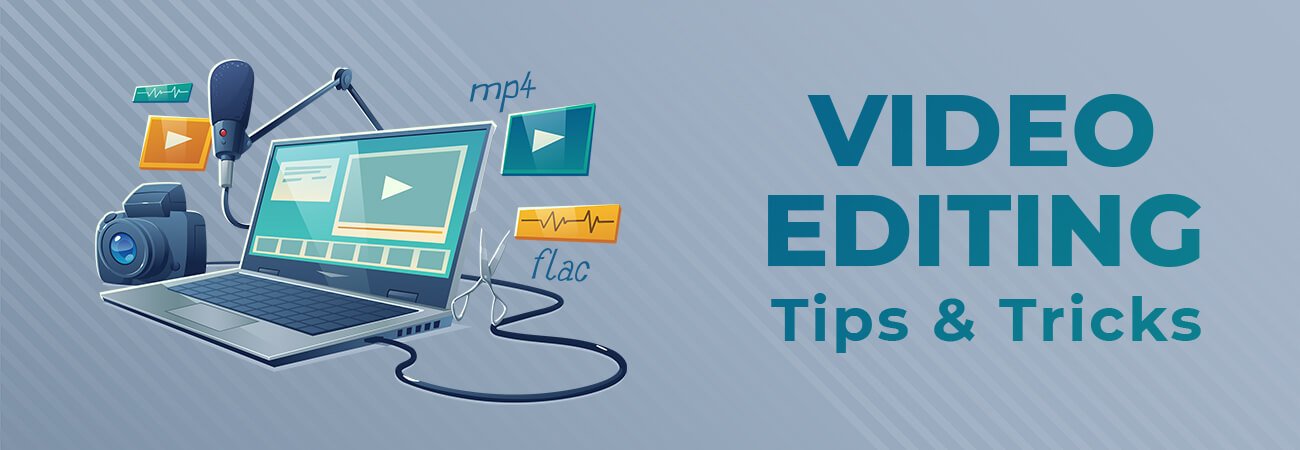Video Editing Tips & Tricks for Beginners
Editing is probably one of the most vital aspects of the art of video production, especially in the post-production phase. A well-executed video editing job not only gets praise from the viewers, but also makes them feel emotionally connected to the video they are watching. And considering the digital age we are in, videos are the order of the day—92.6% of global Internet users consume online videos each week.
However, several marketing videos fail or receive criticism on the Internet owing to sloppy editing. Even big-budget movies get trolled for the same reason. This is because editing a video in an accurate manner is not an easy task. Not everyone has that creative acumen.
That said, to make things easier for those in search of some handy tips to edit videos in the best way possible, we have compiled a list of such essential tips for beginners that can make any beginner a great video editor.
-
Pick the Right Software
This is most important! You need to make your pick wisely, because a lot depends upon which software you choose. If you want your video to be effective, you need to keep the right weapon in your video making arsenal.
As we know, there are myriads of video editing software available online, but selecting the best pearl from the ocean is tricky. One must do so based on their needs, such as budget, level of controls, features, RAM, storage space, and other internal and external factors.
Tools like Adobe Premiere Pro CC, DaVinci Resolve, Final Cut Pro X, etc., can work best for you if you want something technical. For relatively simple edits, you may pick iMovie, Windows Movie Maker, YouTube video editor, etc.
-
Ensure a Shorter Duration
Shorter content does magic! Trim all the unwanted things from your video to make the video crisp and concise.
The most common complaints received by amateur video makers are that their content is way too long. Well, there’s a reason why TikToks and Insta Reels are so popular these days. Because people like shorter videos that don’t demand an hour of their lives.
It is a great skill of a good video editor to edit the video into a manageable time-frame without compromising on the intended messaging or quality.
-
Improve your Transitional Shots & Cuts
This is one of the most essential professional video editing tips that all beginners must abide by. Cuts and transitions must be extremely smooth, or they can cause a jarring effect on the viewers. You may make your cuts at a beat, or when an action is about to pause but not fully.
Like if a person is walking across, start on a wide angle shot and then slowly cut to the close up where the person is yet to be seated. If you are editing a video with a person speaking, make the cuts at the end of the sentences and not in the middle. Otherwise, you will end up with a video that has too many cuts, irking your viewers.
Use the transitions to set the mood for your video, so tie them up one by one and see which one works best. These small tips will surely make your videos look clean, smooth, and professional.
-
Grab a High-Quality Raw Footage
When it comes to editing, low resolution footage or clips are a strict no-no. Nothing is more unprofessional than low-quality footages. Make sure you shoot in the highest quality and transfer the raw footage files directly into your computer.
In this process, you are bound to lose some quality for sure, but to compensate for that, try to tweak as little as possible during the editing. Also, one more rule of thumb: do not split and merge footage more than once. This is why veteran film editors who provide professional video editing services, make sure to get the perfect shot so that not much merging is required.
There are some video editing software that make it mandatory to maintain a low resolution and frame rate while editing to avoid playback lag. The trick here is to set the resolution and frame rate settings to the highest while exporting the project.
-
Master your Skills in Color Grading & Color Correction
It is a creative process and doesn’t follow any set guideline. Since this is usually done on a creative level, color grading varies from one editor to another, depending upon their creative thoughts. One may skip this process if a more natural appearance is preferred.
Color correction, is more about adjusting the standard aspects like the hue and saturation, brightness and contrast, etc., to maintain a visual consistency amongst all the video clips. This process is crucial as it attempts to make the video appealing to the human eye. No matter how engaging your video is, if the coloring is bland, the impact will fall flat on the viewers.
-
Change the Visuals in Quick Intervals
If possible, change your onscreen visuals every 7-8 seconds to break the monotony. When same visual goes on for a prolonged time, it often creates boredom for the viewers.
Avoid this and make your audience’s experience enjoyable and exciting by switching between wide and close-up angles. Also eliminate the filler words in between. This tip will definitely enrich your editing process.
-
Select the Music or Background Score Wisely
The most vital thing for the success of any video is the music, a.k.a, the background score. Syncing a bunch of video clips with appropriate music greatly enhances the impact of the video content. Hence, your choice of background music must be wise and should set the mood for the storyline.
If you are editing a teaser video, select a dramatic music that piques the curiosity of your audience. If it is a happy scene, then pick an upbeat score. If it is a more somber content, go for something classic. If your video is for social media, you might have a jovial or a trendy song playing in the background. TikTok videos, Insta and Facebook reels, YouTube Shorts, all give the option to choose a track that is currently trending.
A musical piece with good beats could also help you with syncing the editing and cuts in the right place, at the right time. In these types of video editing works, always keep your audience in mind, what boosts their energy, and what may bore them.
-
Put some Engaging Graphics and Visuals
Graphics and attractive visuals go a long way. Sprinkle some on your title cards and see the magic happen. Thumbnails and title cards are the first things that we see on social media, YouTube, or any other online platform. If the graphics are engaging and make us curious to click, it’s the credit of the editor.
So this way, try to encourage more viewers to click on your thumbnail out of curiosity. As a professional video editor, if you have too many things on your plate, simply reach out to an agency offering custom graphic design services. You may be able to garnish your videos in a way that evokes a variety of emotions in your audience.
-
Save your Work in 2-3 Storage Locations
Saving your work in the right places is probably the golden rule of video editing. All your efforts will go in vain if you fail to store the final file in an appropriate storage place. And most importantly, one option may crash as well. In fact, memory cards and internal hard drive can crash or get corrupted.
Hence, it is always a good idea to upload your final files to two different locations; preferably a cloud location, that you can access anywhere, anytime. And if you find cloud storage to be limited for the file size, then think of an external hard drive. This also implies having a backup for all your hard work. After all, there’s no harm in keeping 2-3 copies of your own work with you. If one location fails, you will still have 2 other backups to back you up.
If you have managed until this point, then by now you are well aware of all the tips that can help a novice video editor embark upon a successful professional journey. Video editing does seem laborious and involves numerous steps to achieve accuracy. However, in reality, when you follow these pro video editing tips, you can soon make your mark.
If you are an independent filmmaker, begin editing as soon as possible so that you can create your own masterpiece within a few months. And if you are aspiring to make video creation your profession, make sure to memorize all these tips to give the best video editing service to your customers.
For more such hacks and tips on various topics, stay tuned and follow our Blog posts regularly!