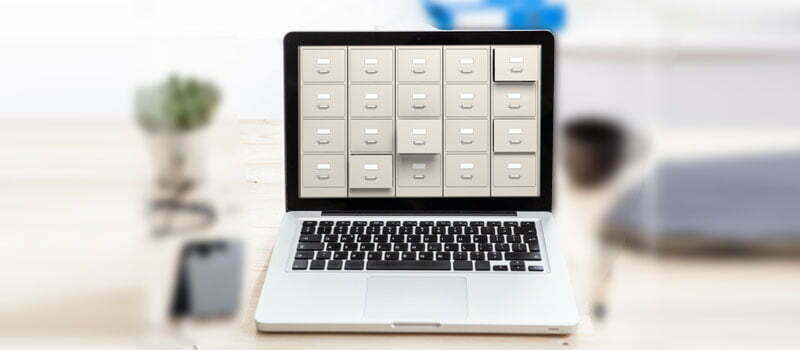Video post-production is referred as the final phase of video creation . It’s the stage where everything that has been captured and envisioned is put together, and a final masterpiece is created. In short, this phase can be termed a putting together phase.

Here is a complete guide on video post-production workflow
The video post-production process involves assembling the files, correcting images, colors, animations, special effects, adding cuts, etc. Although a bit complicated, it aims at giving a consistent flow to your final video without getting lost in details. Post-production can get easier if you have a perfectly planned workflow. This will make the editing process smoother. A strong workflow will help you edit your videos perfectly by improving the flow and look of the final output.
Let’s move on to know the workflow in a better way:
Why do you need a video production workflow?
Without the right workflow, the review and approval process gets complicated. With different moving parts being involved, you need to be more careful. Else they can turn into a mess.
Automated workflow helps your raw footage go through versions and cuts, reviews from stakeholders, exports into diverse formats, lengths for distribution and promotion across different social media platforms.
The video production process is complicated, but timelines are getting tighter as there is a need for rapid distribution due to the increasing competition rate. To overcome these challenges, you will need a predictable workflow to keep your projects on track with deadlines and milestones. The other benefits include
- Improved Team collaboration
- Resource allocation can be done efficiently
- Miscommunication can be avoided
- Minimizes repetition & any unwanted issues and errors
- Clear definition of responsibilities and roles among internal teams and stakeholders from outside
- Review & feedback gets more clear
- Project deadlines can be easily maintained between pre and post-production
- Ensuring compliance is possible
- Distribution of the final output can be done in the best way.
- Workflows help in maintaining consistency and compliance with the brand.
Few tips to speed up post-production workflow
Let us go through some of the best tips to speed up the editing process as we know the post-production workflow.
- It’s better to have a preview of the scenes already shot. This will help you make adjustments if needed, and then you can adapt it to the rest of the shoot.
- A good shot can only make a good edit. Proper planning of all the shots in advance will save your time which can be wasted in filtering and selecting raw footage. This will bring consistency to your footage, and making choices gets easier during the edit.
- File sorting and naming can save you time. We recommend using the tagging features in-camera. Placing markers on your footage while shooting can be really useful.
- Compressing the raw video files will be very helpful.
Conclusion
Video editing is a satisfying, creative, and immersive process for some people. For others, it might be irritating, tedious and time consuming. What about you? If you feel it’s a daunting task, we recommend experienced video outsourcing company.