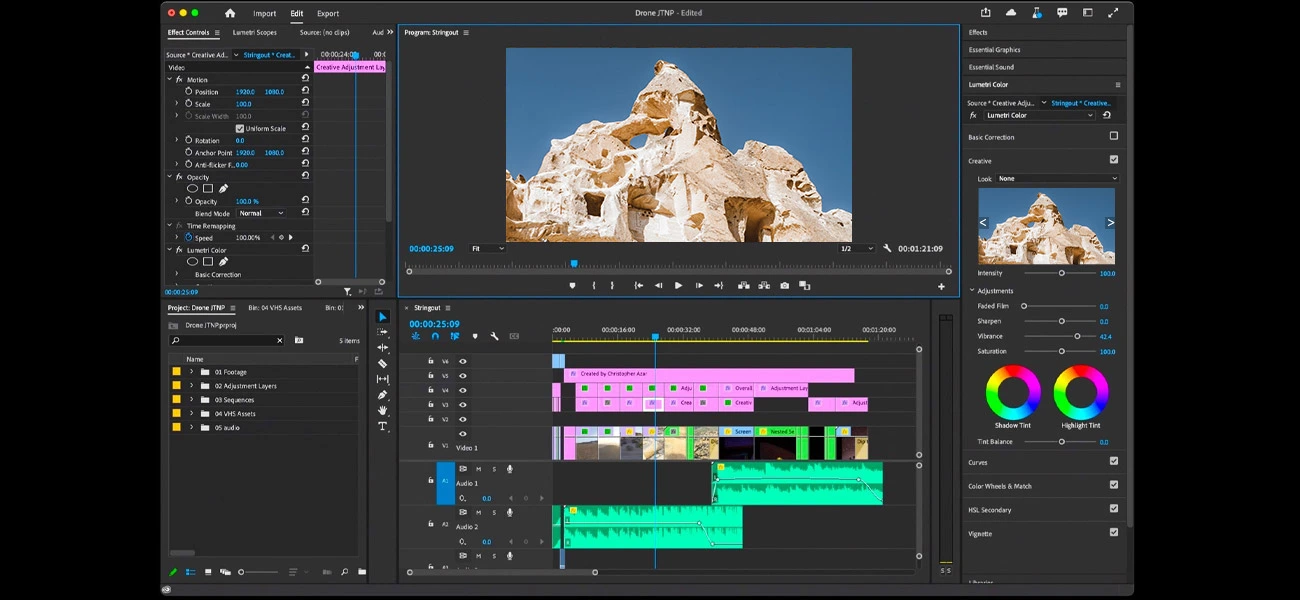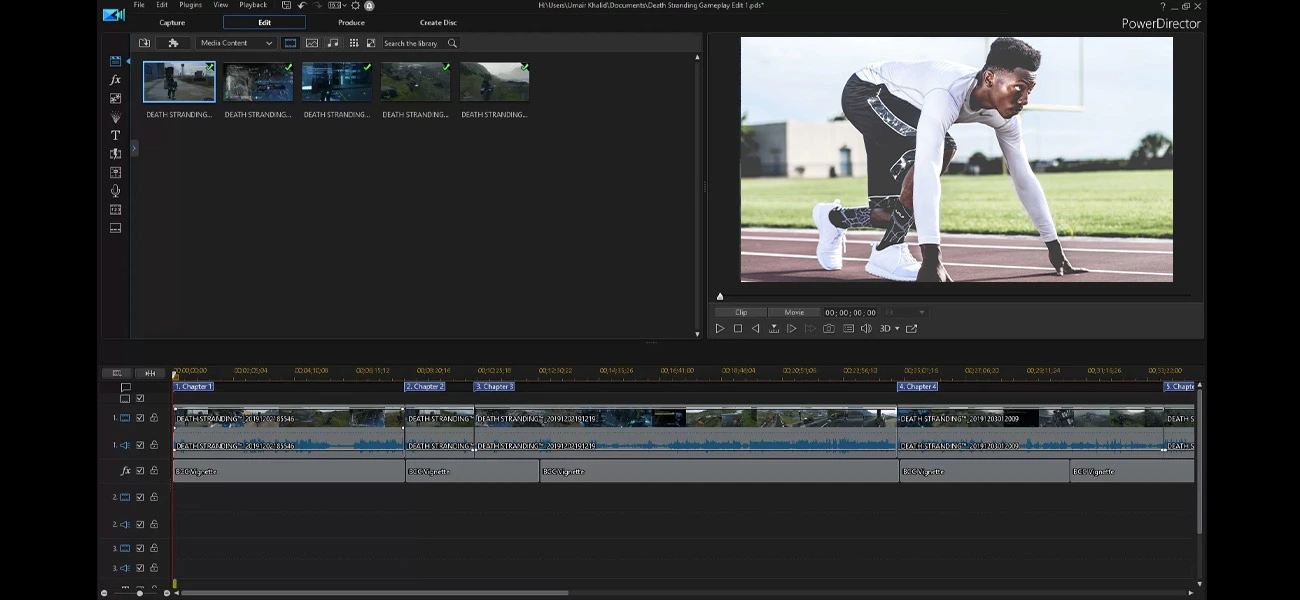Videos have become the ultimate language of the internet. It is seen everywhere, starting from the viral video clips from social media to corporate presentations to indie films. And, the one common thing about them is that all are edited before they go online. So, if you’re planning to bring your footages to the outside world, then editing is a must for which you will need video editing software.
You can take the help of a video editing company for the same but if you want to try out editing yourself, then we have mentioned about a few options in this article. We have selected some of the best free video editing software that lets you edit footages similar to that of the paid ones, but doesn’t need spending a fortune.

But, before we begin with the free video editors, we would like to mention 3 different programs that are considered as the best video editors in 2022. These aren’t available for free but can be availed with a modest subscription.
Paid Video Editing Programs
Best Free Video Editing Software
-
Lightworks
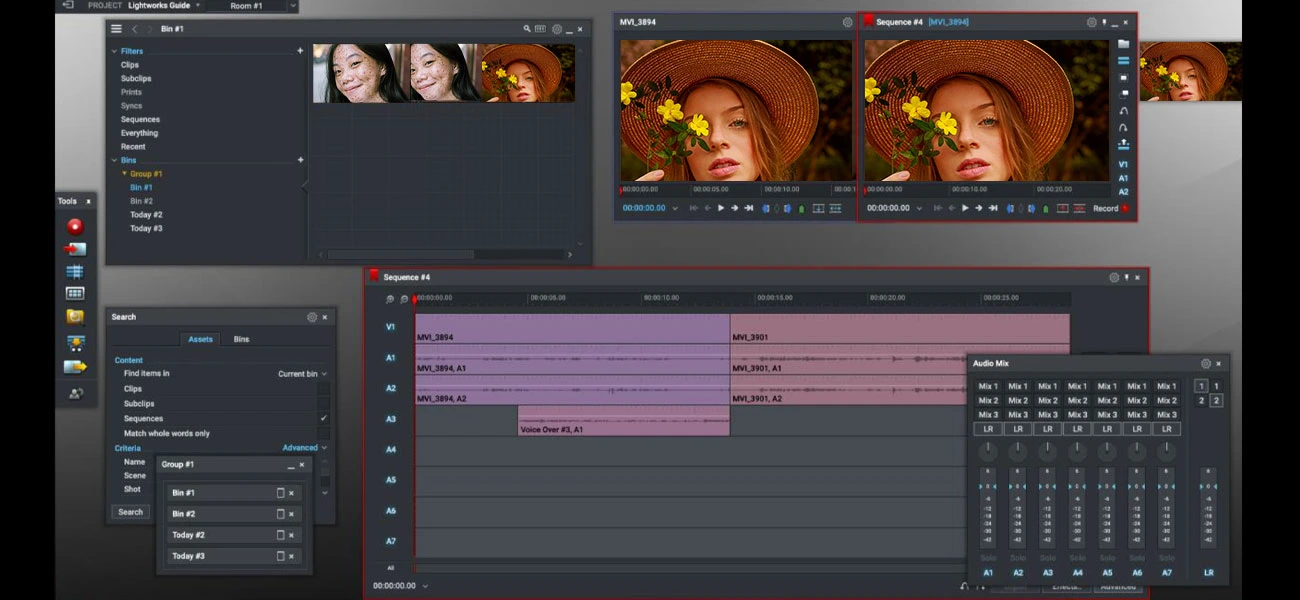
OS Compatibility: Linux, Windows, macOS
Merits:
- Completely free of cost
- Customizable interface
- Active user forum
- Powerful effects
- Basic and advanced features
- Multi-track editing
- Good performance
Demerits:
- No built-in help
- Steeper learning curve
- Exports only in MPEG format
- Requires payment for certain features
- Exporting options are limited to H.264/MP4 and 720p
Lightworks will let you create professional-looking footages and movies totally free of cost. Here, you’ll find a variety of high-end features that are usually present in expensive software packages. It supports a non-linear editor, which will ensure that the quality of your footage isn’t reduced during video post-production.
-
Movie Maker Online
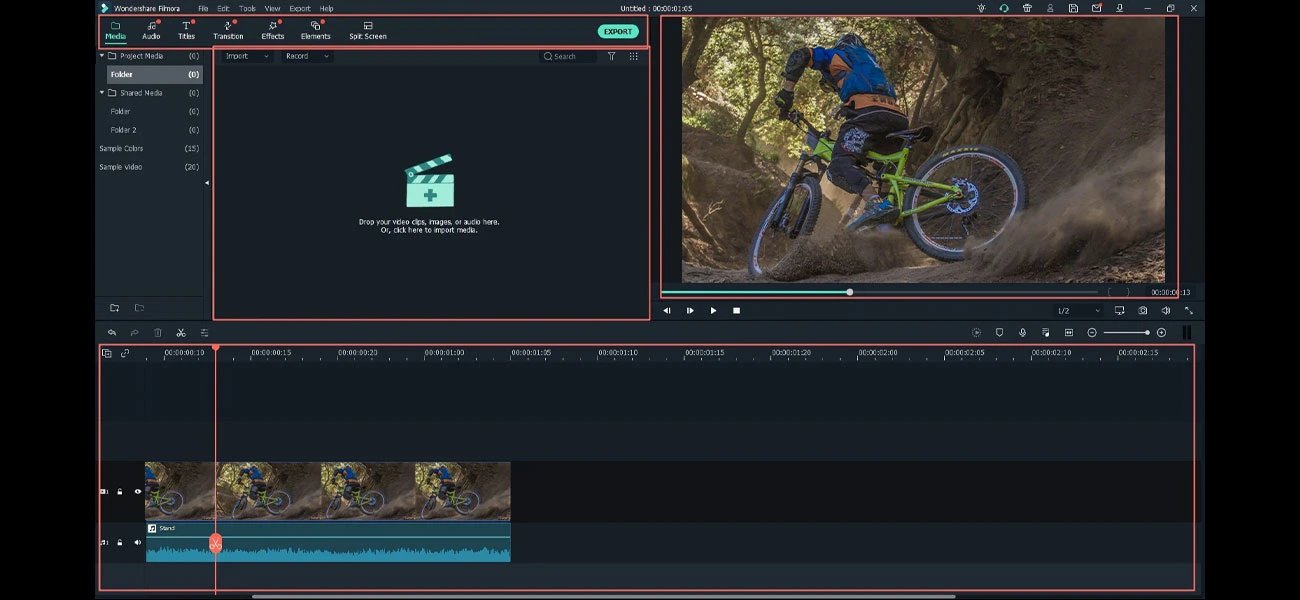
OS Compatibility: Windows, Linux, macOS
Merits:
- Royalty-free content
- Works on any PC
Demerits:
- Confusing layout
- Intrusive advertisement
This video editor will usually run in your browser. So, you can access it from any device. Also, there is no need to worry about content storage. To edit your footage, you need to the vertical project timeline, carry out the needed cropping or clipping, and add the desired transition or filter effects.
-
Shotcut
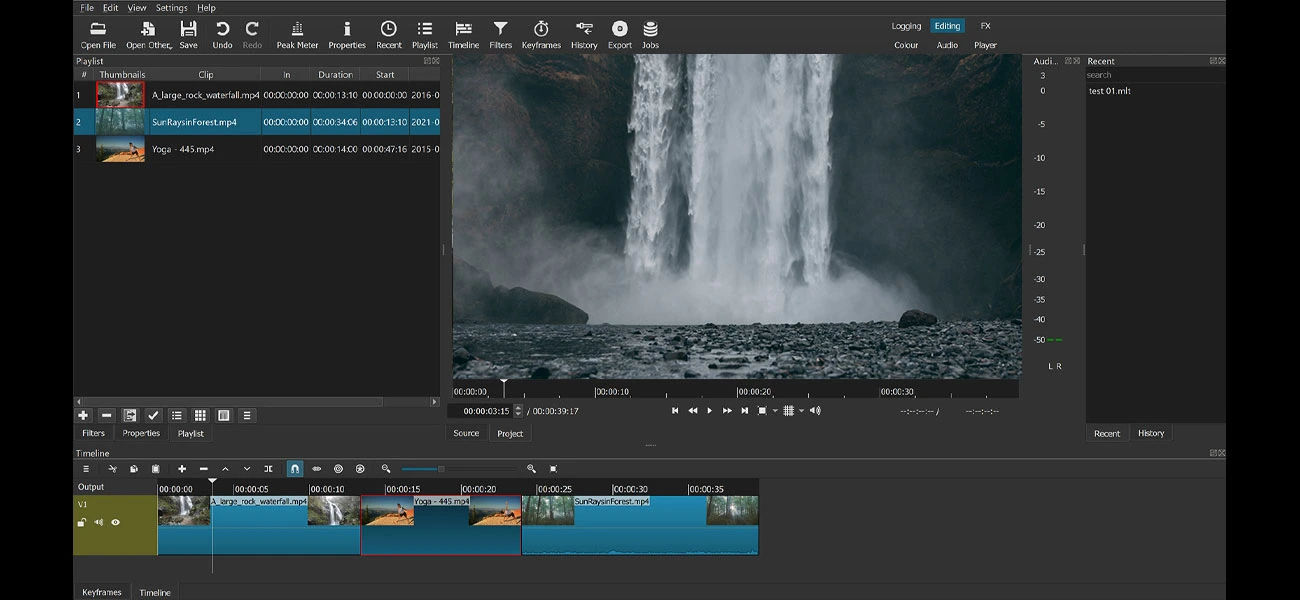
OS Compatibility: Linux, Windows, macOS
Merits:
- Flexible interface
- Audio and video format support
- Huge selection of audio and video filters
- Direct streaming support
- Excellent filters and effects
- Easy importing of media files
Demerits:
- Doesn’t offer a filter preview
- Steeper learning curve
- Different interface conventions
This open-source cross-platform video editor can work with various footage resolutions. It possesses an abundance of audio and video effects along with premium editing features. So, if it’s a wedding video editing project that you need help with, then the software is a must-try.
-
Hitfilm Express
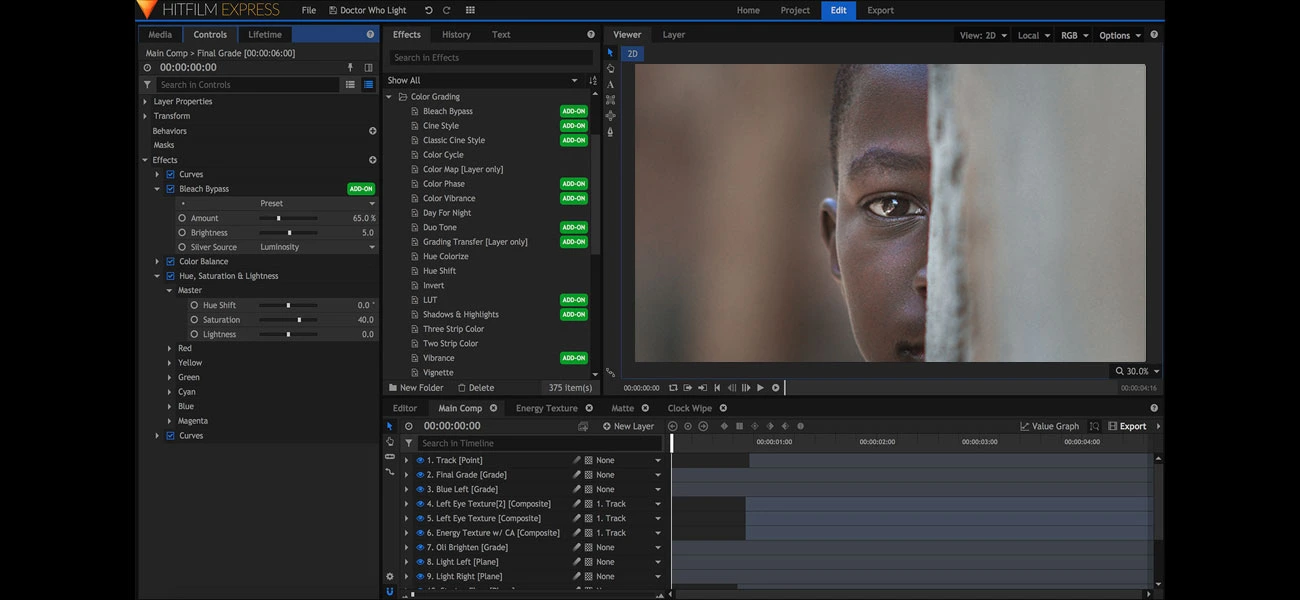
OS Compatibility: macOS, Windows
Merits:
- Extendable but for a fee
- Cross-platform
- Drag and drop special effects
- Free online tutorials
- Professional tools for editing
Demerits:
- High system requirements
- New users must pay for the dark interface
With this free best video editing software, you can gain professional experience in editing your footage. The software package comes with a wide range of features, like trimming clips, adjusting color balance, setting green screen chroma keys, developing custom masks, etc. to take your footages to the next level.
-
VSDC Video Editor
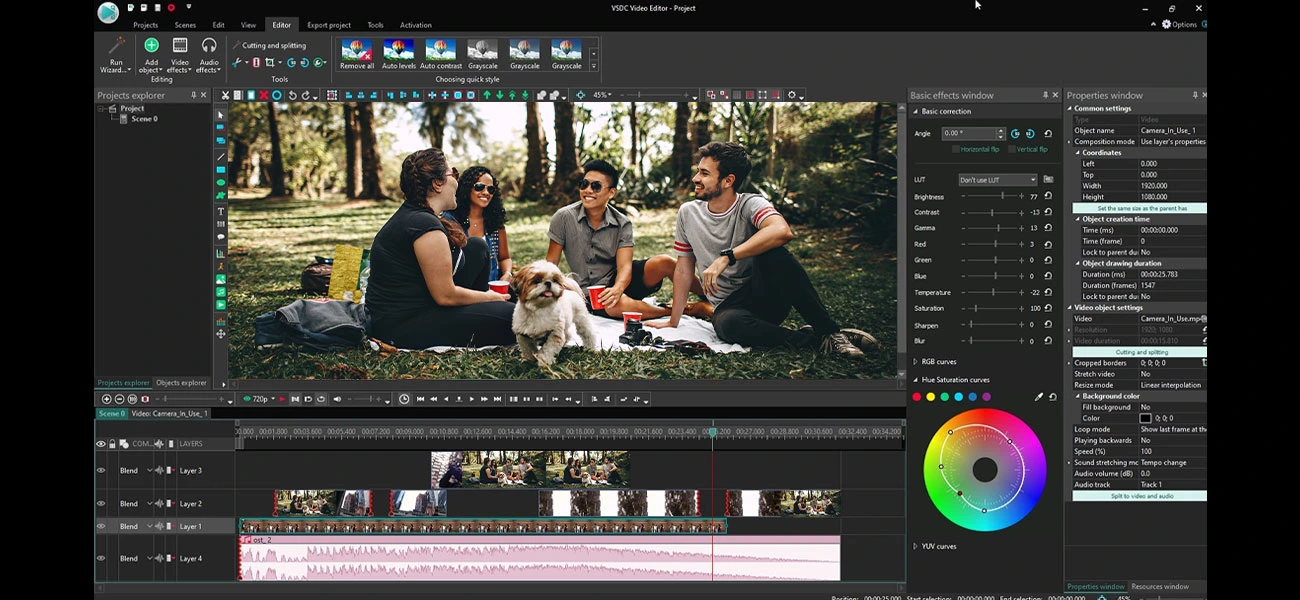
OS Compatibility: Windows
Merits:
- Anti-shake technology
- Support for multi-monitor
- Stylish built-in transitions, effects, and audio filters
- Includes screen-capture tool
- Easy for simple footage tasks
Demerits:
- Old-fashion interface
- Limitation for resolution
- No acceleration for hardware
- No support for motion tracking, 360-degree, multi-cam editing,
This program allows control for creating and editing footages along with the option to link instructional videos. Navigating through its UI is super easy and it can provide supreme flexibility during editing. However, the learning may take some time.
-
DaVinci Resolve
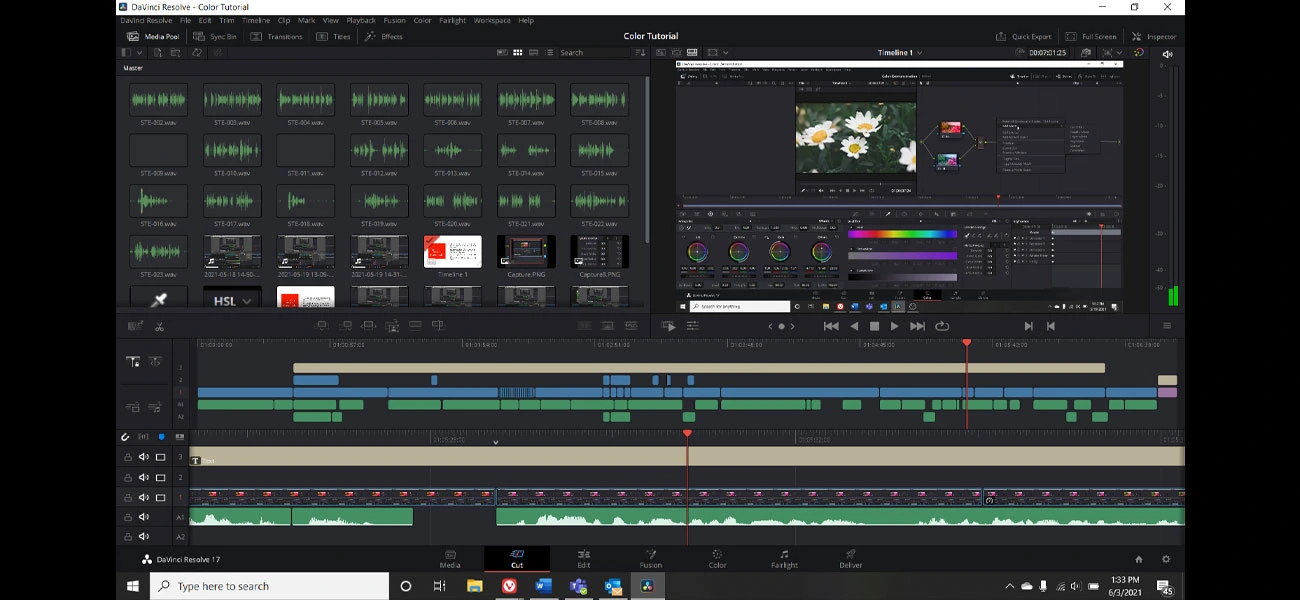
OS Compatibility: macOS, Windows, Linux
Merits:
- Completely free of cost
- No watermarks
- Supports audio production, compositing, color grading, etc.
Demerits:
- No direct exporting to social media
- Learning curve for advanced features
DaVinci is a pro-level cross-platform app that can enable you to simultaneously collaborate on a project for free. This function is only available in paid version software. It’s an excellent tool that can be employed for real estate video editing.
-
Apple iMovie
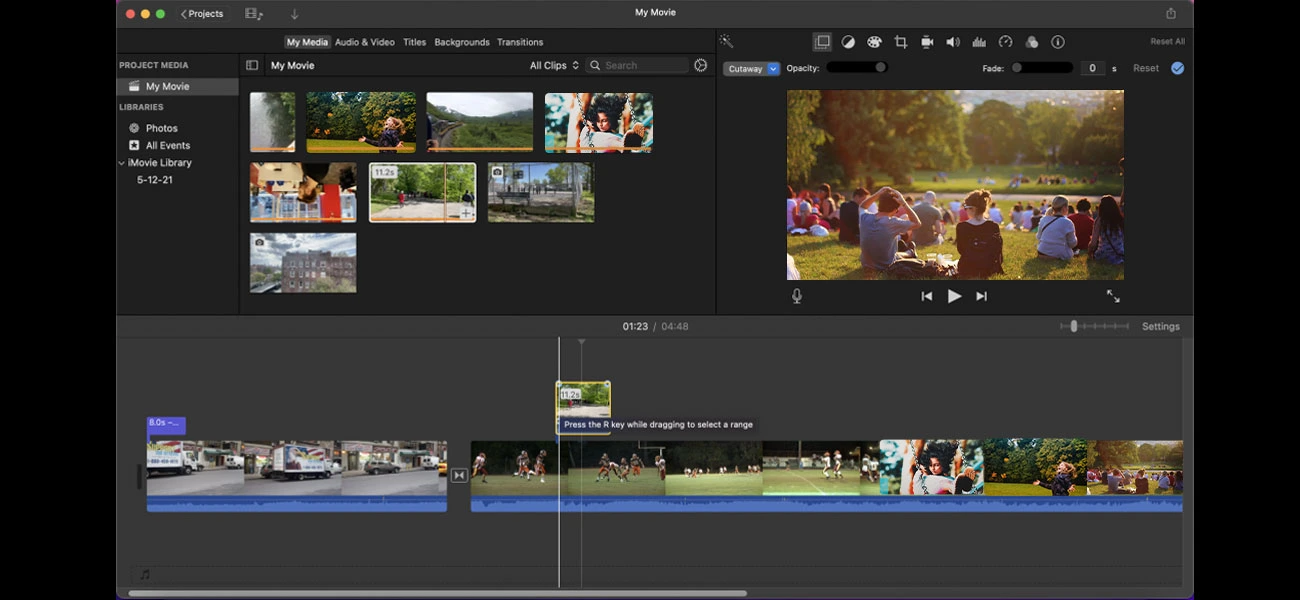
OS Compatibility: macOS
Merits:
- Supports 4K
- Plenty of audio tools
- Professional-looking trailers and themes
Demerits:
- Limited output controls
- Doesn’t have multi-cam, 360-degree features, motion-tracking
The software allows editing and sharing 4K footages. However, it does not have certain features that most free video editors usually have, such as multi-cam editing, motion tracking, 360-degree video, etc. The recent updates have changed the interface and included Touch Bar support.
-
VideoPad
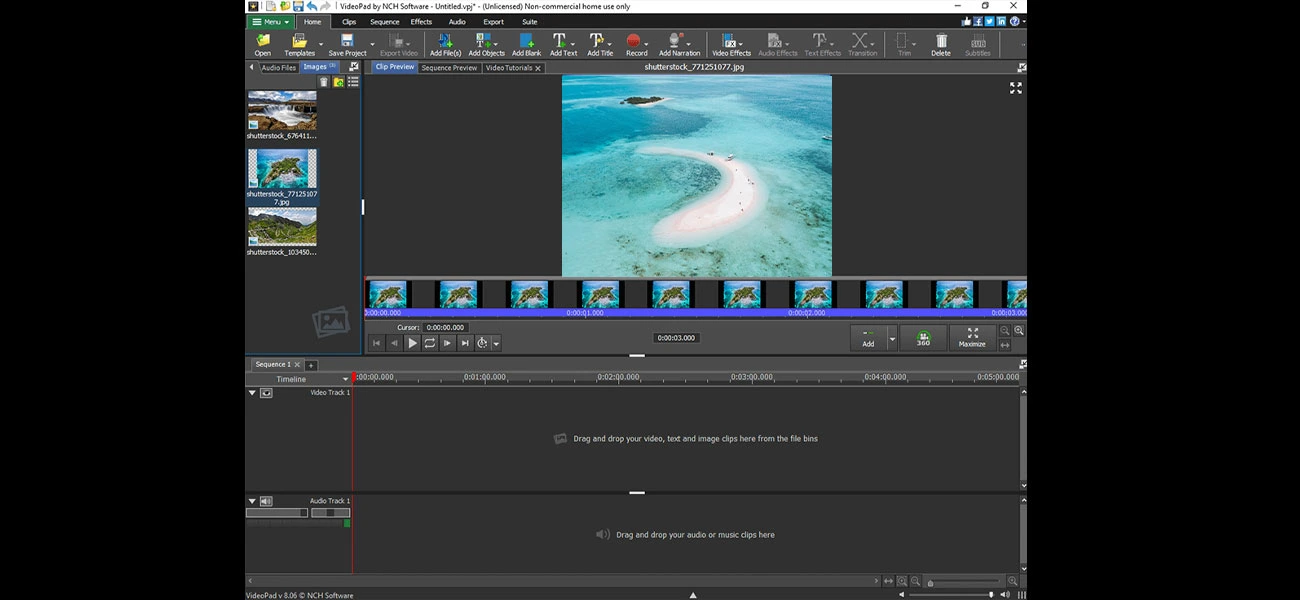
OS Compatibility: macOS, Windows
Merits:
- Intuitive user interface
- Easy to learn
- Extensive support for YouTube, social media, and mobile-output formats
Demerits:
- Slide-show creator is not available for free
- Lacks features like motion tracking and multi-cam editing
This free editing software allows you to easily export your creations to different social media platforms, like Facebook, YouTube, Google Drive, Dropbox, Flicker, etc. Its user interface has a simple and soothing appearance.
So, start using the free video editing software from the list today to create outstanding videos. We understand that it can be a little daunting at first but don’t lose hope and keep trying until you reach your goals. If you need any support, get in touch with us and understand how our video editing services helps you.
However, while selecting the software, make sure that you choose the one that can perform the kind of editing that you need. Also, check the formats and resolutions that it can support along with other features as per your requirement.