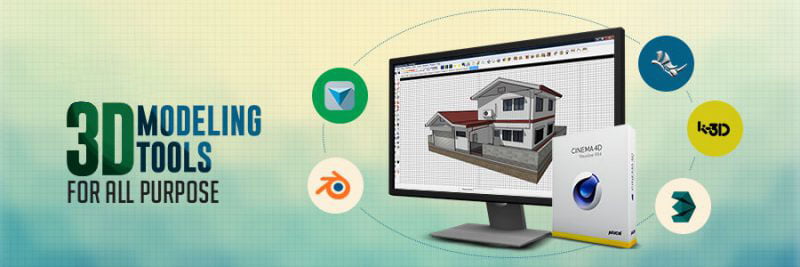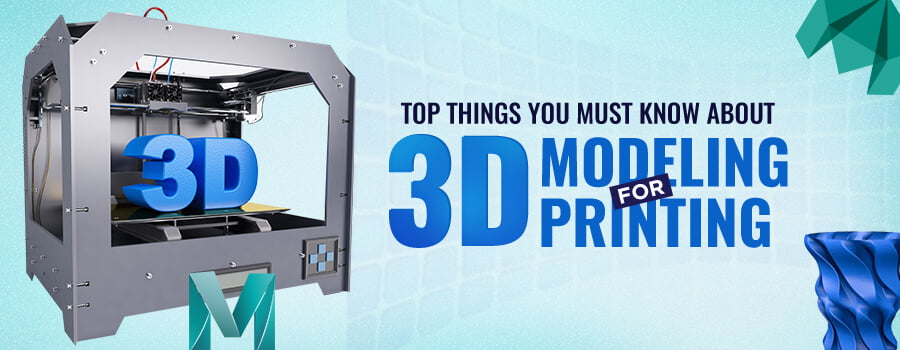The introduction of 3D modeling has completely changed the way of designing. As compared to the 2D designs, it is more efficient, accurate, and helps with visualizing the space requirements in advance. In addition to that, the advantages of 3D modeling are not just limited to the designers but the end-users as well. So, if you are a beginner in 3D modeling, it is really great to know that you can create almost anything you want. However, you need to learn how to get good at 3D modeling through hard work and determination. This article presents some of the best 3D modeling tips and techniques that can be quite useful to beginners.
However, before you go through the article, you need to have a good knowledge of 3D modeling basics. In this article, we will help you learn how to practice 3D modeling by utilizing the tips and techniques.
A Few Basic Modeling Tips for Beginners
What is 3D Modeling?
3D modeling is the process of creating three-dimensional images, drawings or animations. These are often used in game development and product design, where models offer an idea of how a project will look in the real world.
The 3D representation is usually done mathematically by taking the points in a virtual space and manipulating them. Points that make up the shape of an object are called vertices.
A 3D artist usually uses advanced software to manipulate the points in virtual space. The process involves a digital object to fully animate and bring special effects to the core of a model. The core of a model is its mesh, which consists of points in space.
3D shapes are sometimes made from joining polygonal triangles or quads. This is why creating a shaped surface requires plotting out the positions of points on a two-dimensional grid. Overall, 3D modeling is important to plan and design work for architects and engineers.
Here are some of the best 3D tips that can help beginners with their 3D modeling practice.
For creating realistic 3D models, you need to be proficient in employing the 3D CAD Software. For learning how to improve 3D modeling skills, you need to have a thorough understanding of the different 3D modeling techniques. So, now let us have a look at some of the commonly used ones.
3D Modeling Techniques That Are Commonly Used
3D modeling techniques usually connect point sets with different surfaces, curved or linear, and utilize geometry related data for creation of wireframe models. In order to develop 3D models which have distinctive character of their own, you need to be creative and imaginative. This is similar to creating spectacular animation by leveraging your skills. 3D modeling is a teamwork wherein each creative artist would take care of a unique aspect of the character design.
From the perspective of 3D experts, here’s how to get better at 3D modeling by using the popular techniques.
Subdivision or Box Modeling
- The technique is polygonal modeling based
- Work is started with a geometric primitive
- The shape is refined till the desired look is achieved
- Box modelers prefer to work in stages to remain organized
- Low resolution polygon meshes become the starting point
- Hard edges are made smoother through mesh subdivision after refining shapes
- Details are added as deemed suitable
- Sub-division of surfaces and shape refinement are repeatedly carried out
- This is done till sufficient polygonal details are suffused in the mesh
- The shape would now evolve which would materialize your concept accurately
- This is most commonly used polygonal modeling type
- The technique is used widely along with edge modeling methods
Contour or Edge Modeling
- Here, the artist does not start with a primitive shape
- The creation of the model occurs in pieces
- Loops of polygonal faces are placed with major contours
- Gaps between contours are filled
- Edge flow and topology needs to be managed meticulously for proper face modeling
- High precision can be obtained with contour modeling
- Model building process becomes easier if it is started with the outline of the shape
- Remaining part is modeled after drawing the outline
- Creating the shape from a properly defined solid polygonal mesh is not desirable initially
- Ideal for building character’s lips, nose, eyes and jawline
- Remaining parts spontaneously gets managed
Spline or NURBS Modeling
- The technique is particularly used in modeling objects for industrial and automobile units
- The model is constituted of surfaces which are smoothly interpreted
- A mesh is heaved amidst two or more Bezier curves
- The tool used for creating NURBS curves is functionally similar to Pen Tool
- The Pen tool is used in Adobe Illustrator or MS Paint or similar program
- Drawing of the curve takes place in 3D scape
- Editing of the curve is done through a series of handles called Control vertices
- For perfect modeling of NURBS space, curves are placed along major contours
- The 3D software then spontaneously gets the inlying space interpolated
- The modeling method is very fast
- Objects like wine glasses, plates, vases and other objects can be modeled
Procedural Modeling
- Any object can be created with the help of algorithms
- No need of generating shapes manually by the 3D artists
- Creation of scenes and objects takes place with the help of user definable rules
- Parameters can be set for procedurally modeling organic objects like trees and leaves
- Objects that are highly complex in nature can be created in this manner
- The long time needed to manually create the models is waived off
Digital Sculpting
- Organic creation of meshes take place in digital sculpting
- Wacom tablet device is used for molding and shaping the model
- The digital model resembles the real shape created by the sculptor with hand
- Real clay modeled with rake brushes yield shapes which are digitally emulated
- Creature and character modeling can be impeccably done with digital sculpting
- The process of creation is fast, efficient and conducive to higher productive
- Artists can work with meshes of high resolution
- Meshes can carry millions of polygons
- Unparalleled level of detailing in surfaces can be obtained with sculpted meshes
- The aesthetic appeal of the shape is more and the model is spontaneous
Photogrammetry
- Objects are photographed from different angles in good lighting conditions
- Images are uploaded to the 3D modeling software for creating a 3D representation
- Real-world data is used for 3D model creation, resulting in photorealistic outputs
- Results may also generate UV Maps and textures so no need to create again
- You might need to rework the mesh. In that case, you need to recreate the UV Map
- The camera will capture both objects and surroundings. So, it will need more clean-up
- Some part of the object might not be accessed resulting in mesh holes
- The holes in the meshes need to be filled in the later stages
- Both small and large objects can be created with it
Simulation
- A variety of digital simulations are present
- Simulations can be related to fluid, physics, cloth, ocean, particles, soft body, etc.
- During the simulation, a set up of parameters and objects are created
- A computer calculates the happenings in each frame and the movement of objects
- Results can be used to develop animation along with objects and scenes
- Instead of modeling each frame manually, two simulations can be combined
- More than focusing on the shape, you need to fine-tune and tweak the parameters
3D Modeling Techniques
-
Polygon Modeling
Polygon modeling is one of the 3D modeling tools that allow you to create a 3D model with computer graphics. It is also similar to box modeling. Polygon modeling provides faster-rendering speed than other types although it does not permit a full designing freedom in modeling. You can still get the knowledge of 3D modeling basics.
This technique will often start with a simple shape that looks flat (with no depth). Then the model is built piece by piece with the same tools used for box modeling but in a detailed way. The importance is given to working with edges and vertices with emphasis on using quads in the topology.
-
Boolean modeling
Boolean modeling starts by cutting away or adding an object to create a new shape. Even this modeling is similar to box modeling. The process works by creating basic shapes with box modeling and then sticking different shapes with Boolean modeling. It includes difference, intersect, and union.
- Difference: The difference operator is an ordinary one among the group. In this step, you cut away the shape from one object to the other.
- Union: These merges the two objects while intersect saves the geometry shape that the two objects share.
- Boolean is really helpful in creating shapes which are otherwise time-consuming and can help with your 3D modeling practice.
-
Modular Modeling
Modular modeling is a process of creating 3D assets that are easily created and configured for various purposes. Modular modeling can be an asset-heavy or lightweight system, depending on how the modular models are used in the project.
Modular work in 3D assets means that all the pieces used have a standard size and shape to be combined easily into larger objects. This approach has many advantages:
- Work done in separate parts can be combined with other assets seamlessly since the results will match well.
- Modules are more reusable, saving you precious production time.
- Making prefabs saves on production turnaround times and allows for adjustments once your scene is set up.
-
Kit Bashing
Kit bashing is another type of 3D modeling technique. An artist will start with a model or a kit and remove what they don’t need to pursue their vision for the project’s art style or story.
Kit bashing is the process of taking a pre-existing model and tweaking it to be something else. For example, you may want to scavenge windows and doors from several different models and then arrange them on top of each other in a 3D space until they look like an apartment building. You’re rigging individual pieces onto another piece with invisible lines that indicate what goes where.
This makes things considerably easier when populated with hundreds of interior items as you combine them into a detailed object. Overall, it is the best idea if you want to give your scene a polished look with more details.
-
Laser Scanning
This is another new method of 3D modeling that was introduced soon as laser scanning technology gained traction. In this technique, an object is scanned to develop a digital representation of it. The scanning is usually done quickly, but you should remember to clean up the geometry before using it.
If you are confused about choosing what type of3D modeling to use to get the best result, then techniques will kickstart your hidden skills. In most cases, going with a combination of 3D modeling techniques is a great idea. If you want to explore advanced things in 3D skills, these 3D modeling tips and techniques are a great idea.
You can also improve your skills by playing around with these techniques. Plenty of professional companies already offer 3D rendering services and animation by sticking to the highest standards and bringing outstanding results. So, do your research and choose the best service provider if you are going ahead to outsource 3D rendering services.
Almost every industry is now aware of the importance of 3D modeling. It offers numerous advantages but the one that really counts is the dramatic improvement in props, graphics, and atmospherics. This bestows the shapes with a realistic look. Designers around the world are having a more enjoyable experience due to enhanced atmospherics offered by the state of the art modeling techniques. It can help both designers and end-users to view the actual space and size of the design, identify and overcome conflicts, improve design productivity and coordination, etc. However, all these are possible only due to the creativity of graphic artists.
So, follow the 3D modeling tips and techniques mentioned in this article to get the outstanding results for your projects. Besides, the article can also act as a beginner’s guide to 3D modeling to help you save your valuable time and effort. A wide plethora of professional company are available to help in your various requirements of 3d services which include 3D modeling solutions , rendering solutions, and animation services. But the thing you should always remember is that only a few are capable of sticking to highest standards and apex creativity. So, carry out an extensive market study and inquire properly before closing a deal.